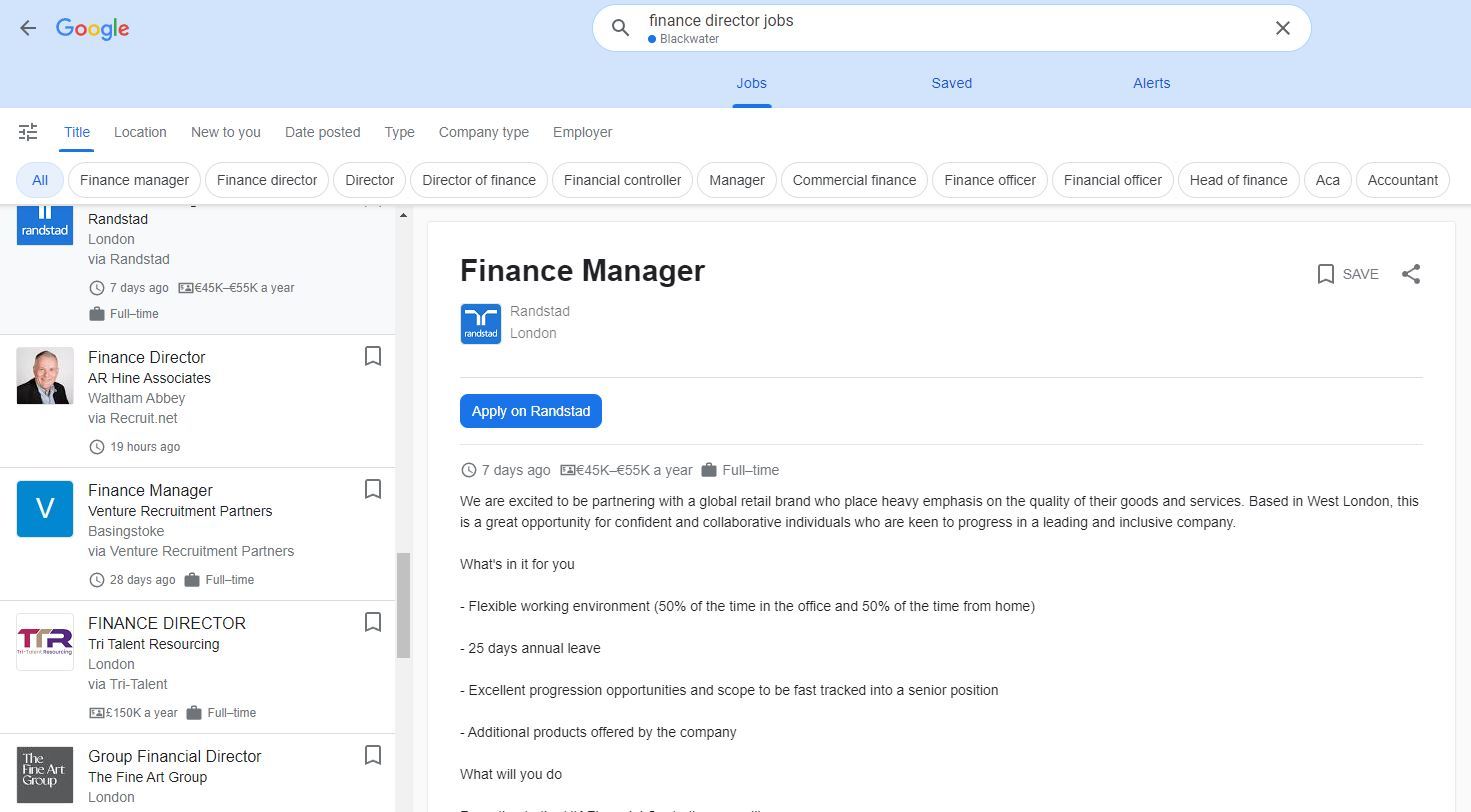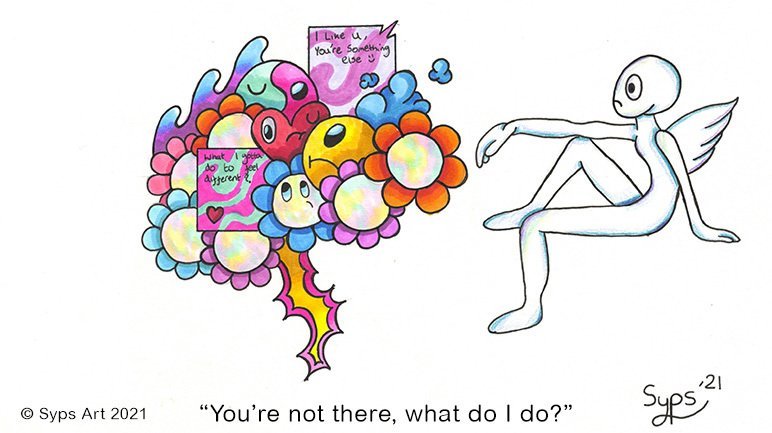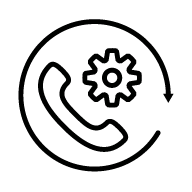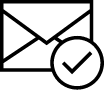Accessing hidden pages
Making pages "invisible"
There comes a time when you may not wish to display content, it could be under review or editing and not ready to be shown on the internet.
So how do you hide content, and then how do you access it for further editing ?
Showing and hiding pages (making them visible and accessible on the website menu to website visitors) is as easy as that !
Hidden website pages can still be linked to from anywhere, such as a text or graphic link on another page on the website or from a social media post, they have not vanished, they are just not visible.
Editing hidden pages on your website in three easy steps.
So you can hide and unhide a web page, how about editing it while it is still hidden?
Firstly log into the Itseeze editing suite in the usual way, by clicking on the orange square with a pencil icon and entering your username and password.

Next go the site map icon on the bottom tool bar, it the double page icon.
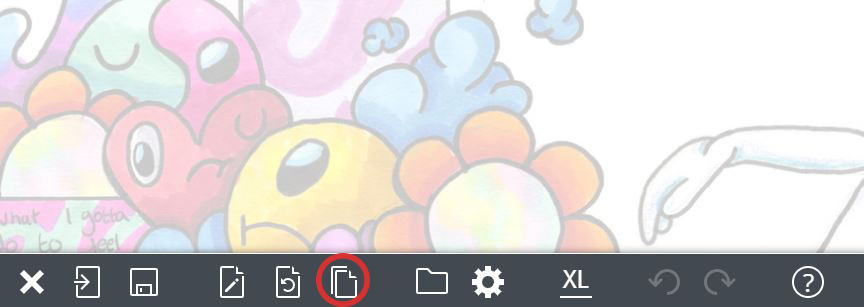
When the sitemap is presented, just click on the greyed out page title and the web page will be opened in editing mode for you to make changes in the usual manner.
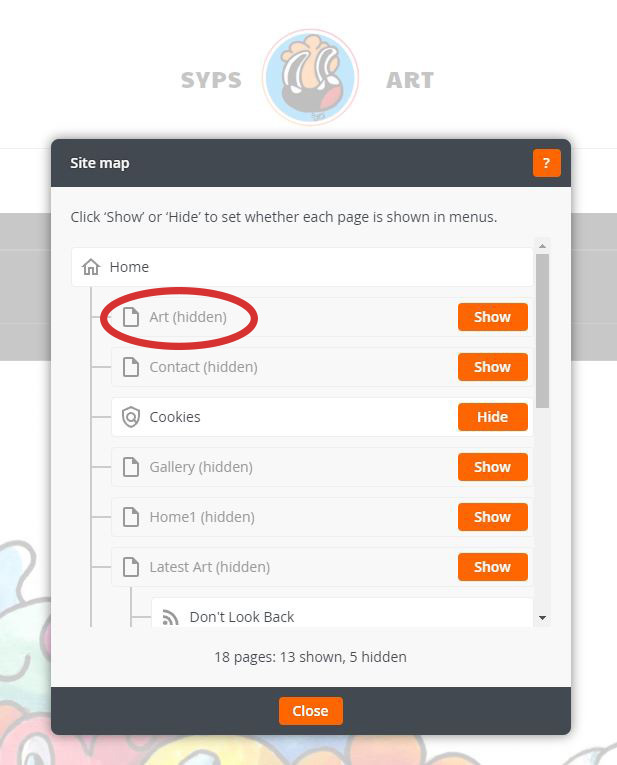
Get in touch
call us on 01276 501285
email us using our online contact form
Or schedule an appointment by clicking the button below.
Share this post: