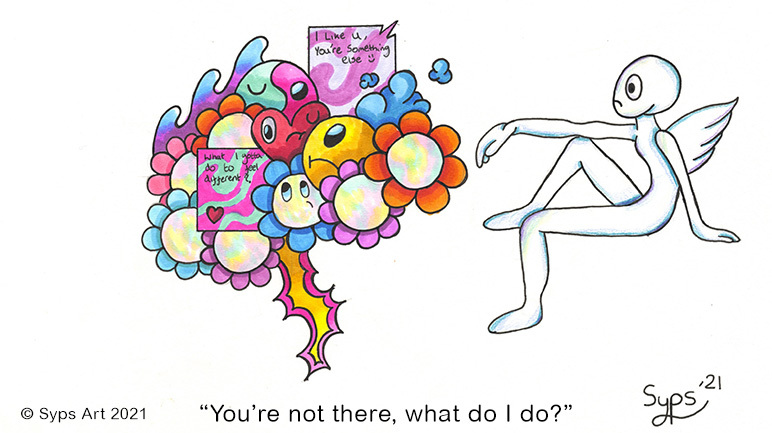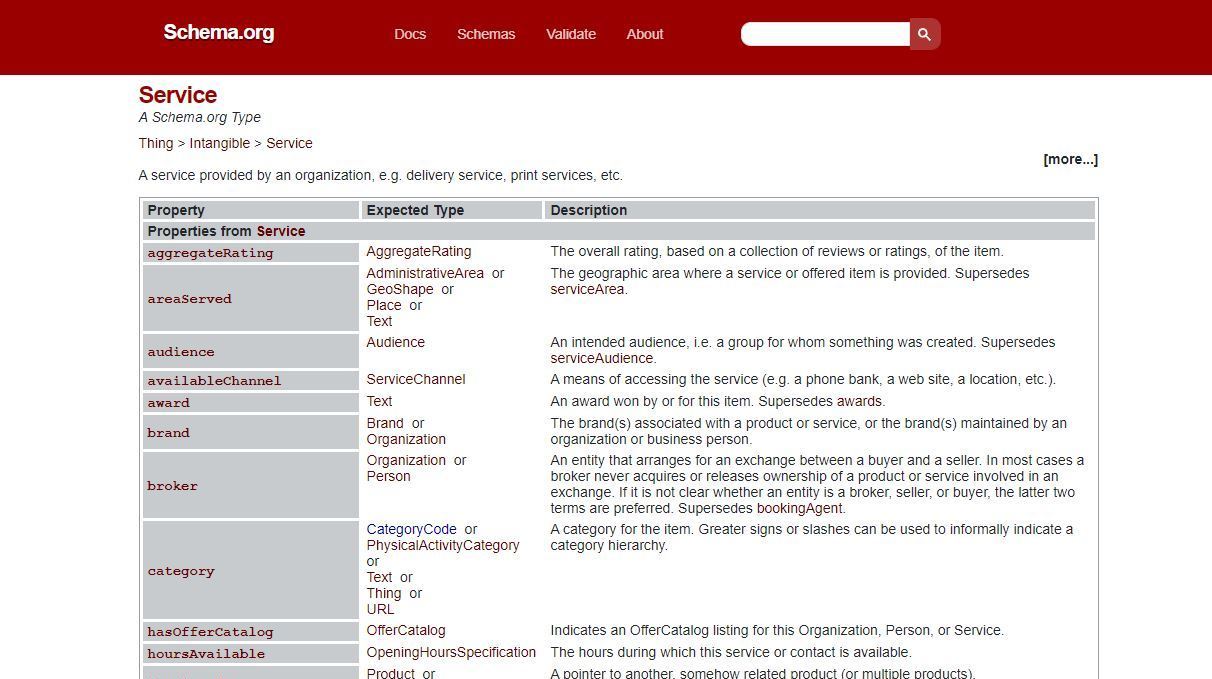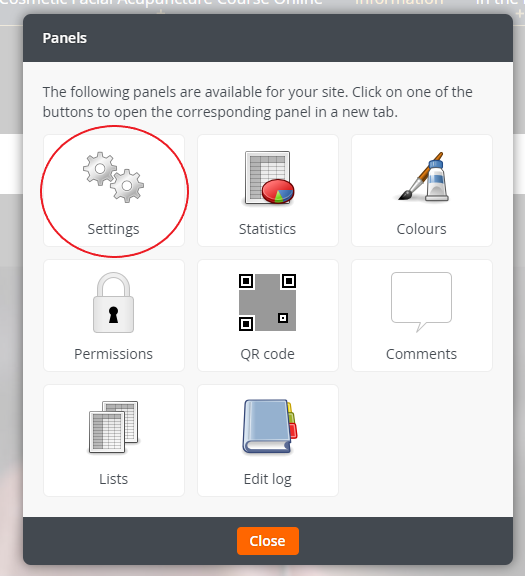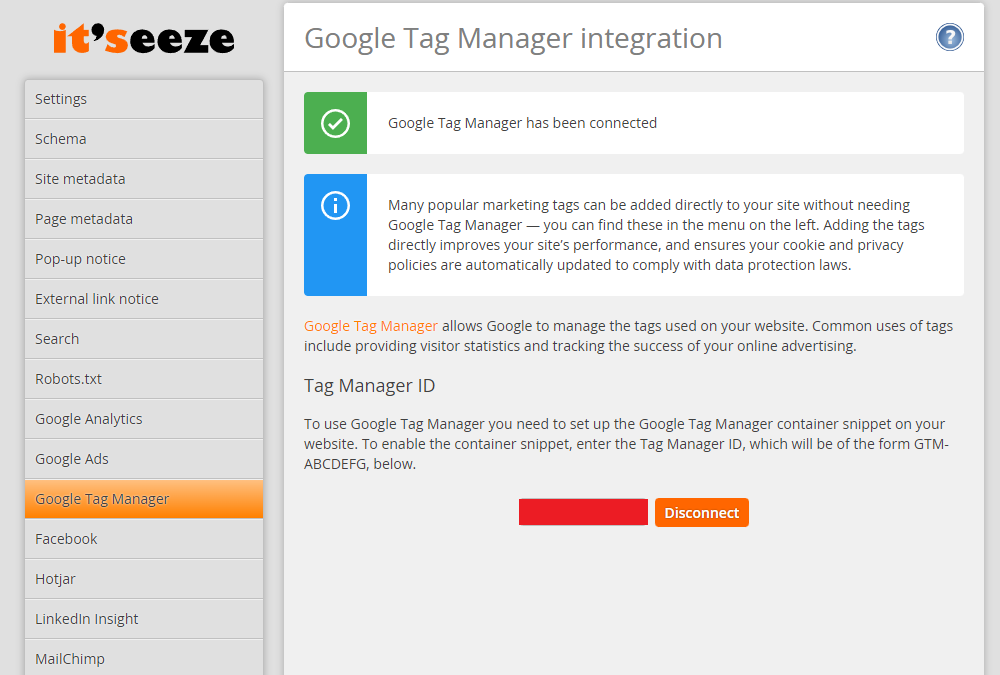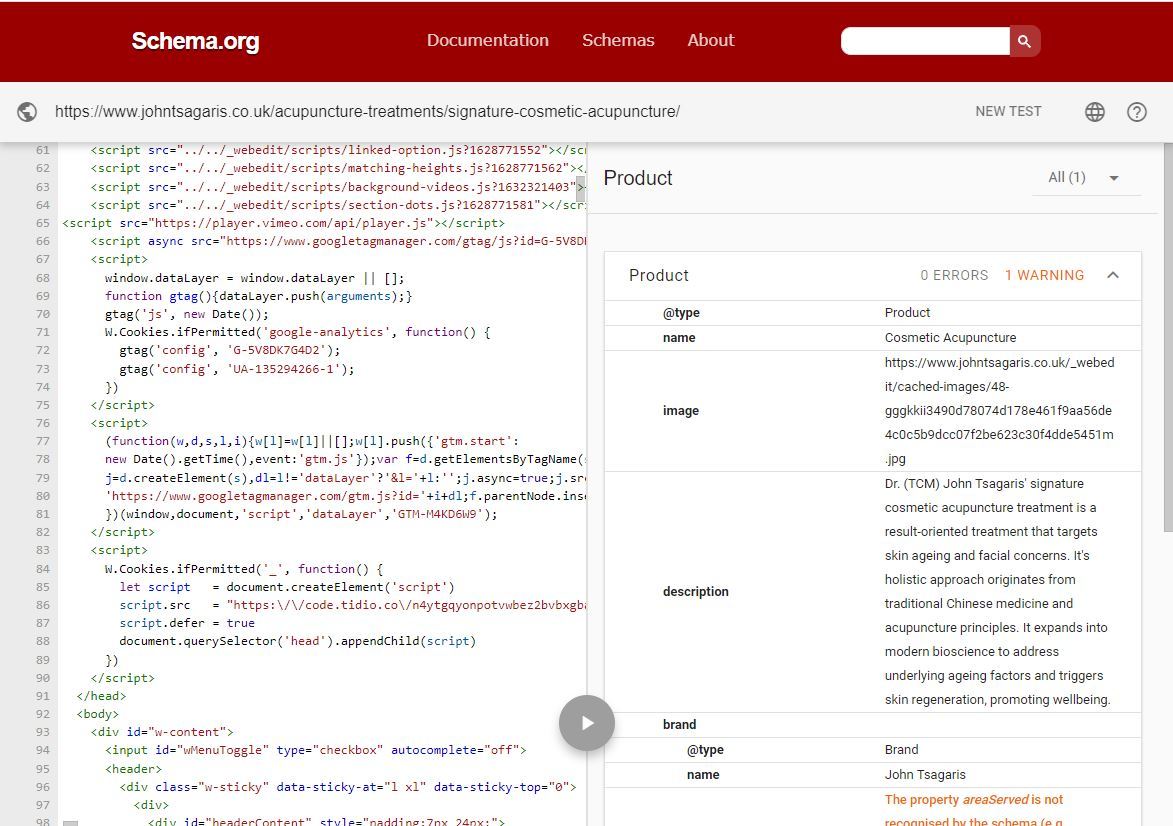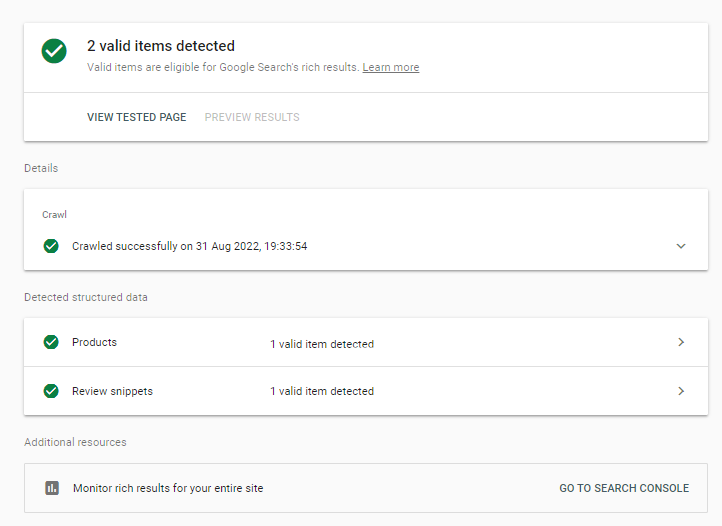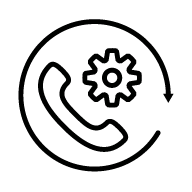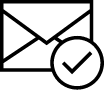Adding Structured Data to your Itseeze website
What is Structured Data?
"Structured data" is the term used to describe a standardised format for providing information about a web page and for classifying web page content. It assists search engines to understand the content and context of the web page, allowing a search engine to serve your web page in response to a searchers query.
Why add Structured Data to your website
Quite simply, it is to make your website content more visible to search engines. in early 2016, structured data was added to Google's ranking factors algorithm.
Does your web page already have structured ( or "rich") results.
Google provides a tool https://search.google.com/test/rich-results to test an individual page to tell you whether it curently has structured data or "rich" results. If this data is found then the resulting test report will tell you what it has found.
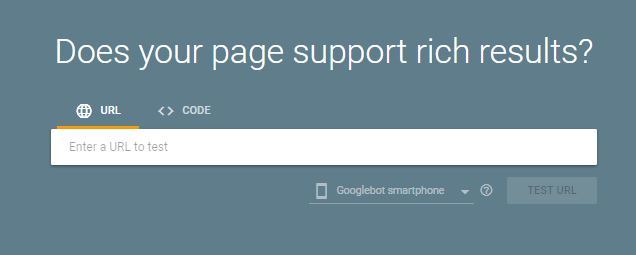
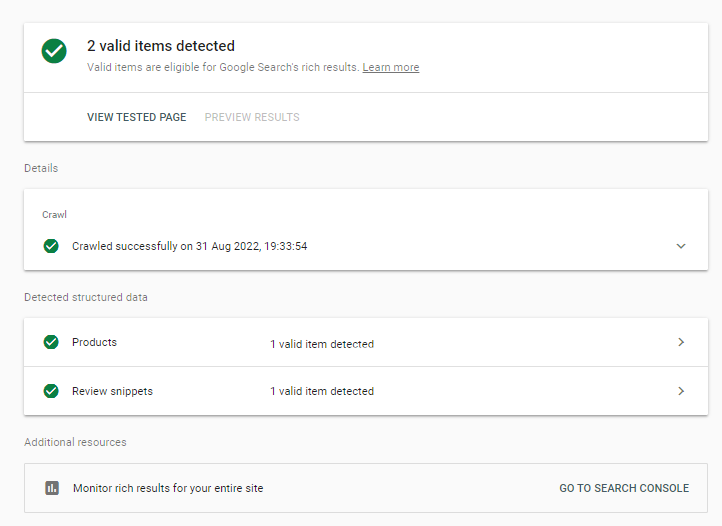
So how do you add structured data to your Itseeze website ?
The first option is to implement custom code on the website which results in the specified fields being made available on every page that it is implemented on:
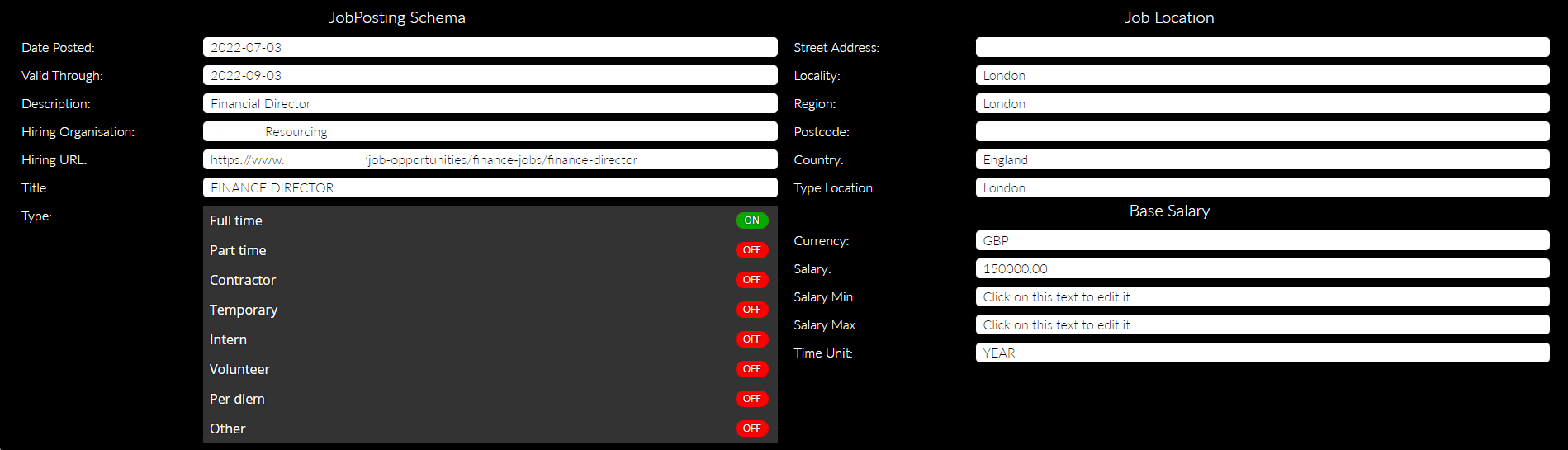
This JobPosting schema (above) definition can be added as an option in the editor and can be enabled on any page that contains a specific job vacancy. Google then recognises this as a job posting and serves it (along with others) in the specific "Jobs" section displayed at the top of any search results returned (see below).
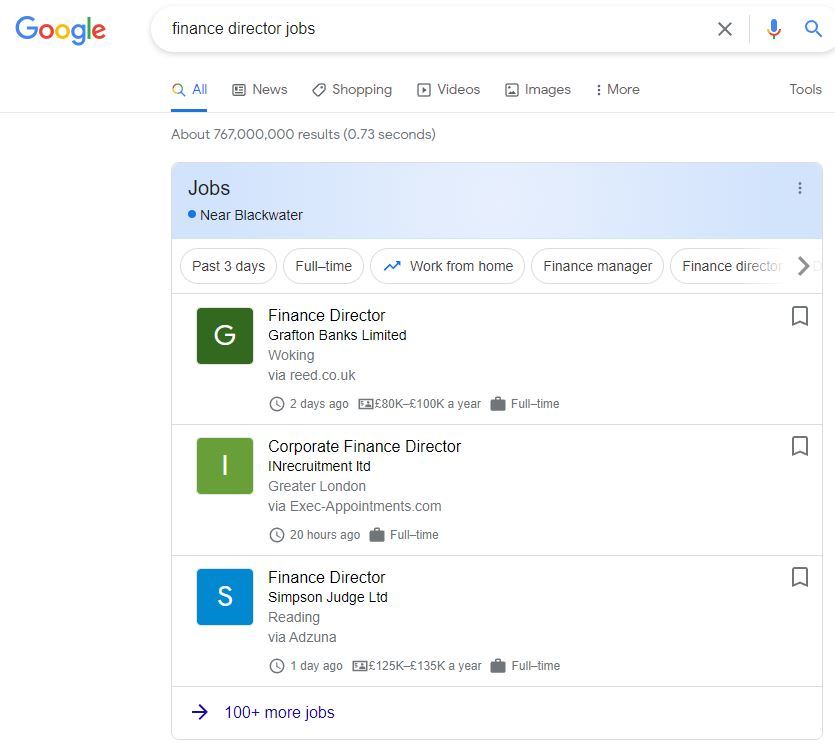
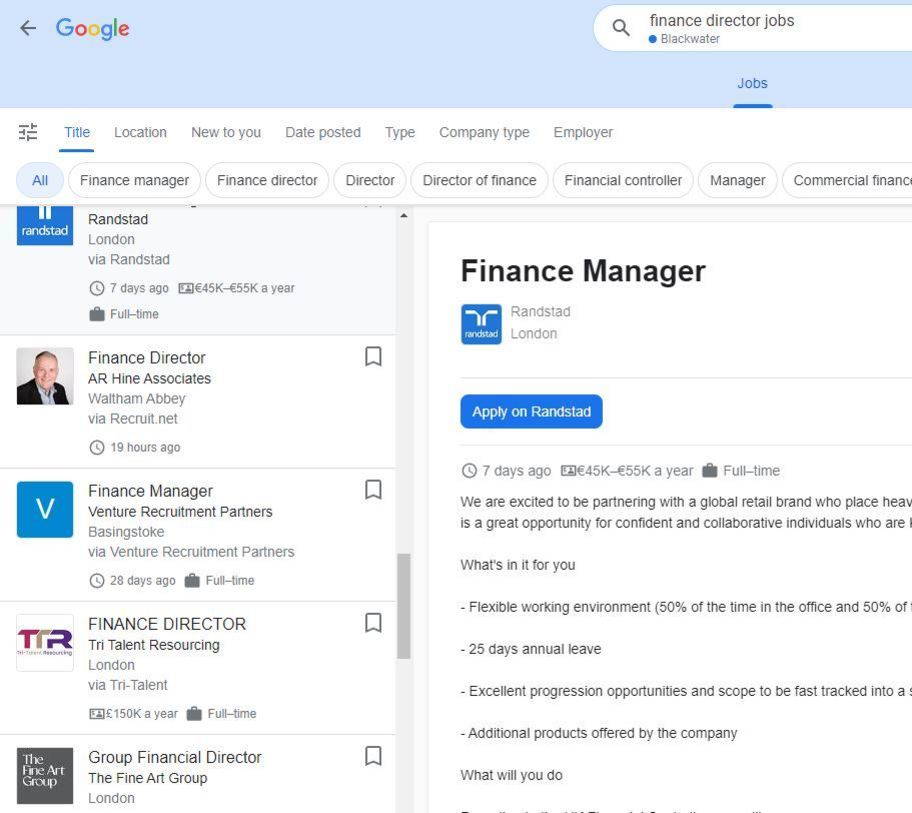
Alternative way of adding Schema - Google Tag Manager
There is a wide range of schemas, and are most commonly used to indicate:
Articles
Events
Products
People
Organizations
Local Businesses
Reviews
Recipes
Medical conditions
Each schema has a number of definitions, some of which are mandatory, and some which are optional, used to build up the structured data about any particular page.
Google Tag Manager can be used to add these schemas to your website without actually editing it, the code is dynamically inserted when the correct triggering conditions are met. To begin the process you need to obtain a Google Tag ID.
Setting up Google Tag Manager
Set up the account in Google Tag Manager https://tagmanager.google.com/#/home
Google will automatically create a Tag ID, and present you with sections of HTML code to add to the web page. All that is required is to copy the id, which is in the form GTM-ABCDEFG
In editing mode of your website, go to the Settings popup and select Google Tag Manager and enter the provided Tag ID
That's all there is to setting up your Google Tag on your Itseeze website. Now you need to put the structured data that is relevant to your requirements into Google Tag Manager so that it is triggered when the appropriate conditions are met.
Creating the Structured Data
There are many tools to help you create structured data, here we will use https://webcode.tools/generators/structured-data/ in conjunction with the google markup helper https://www.google.com/webmasters/markup-helper/
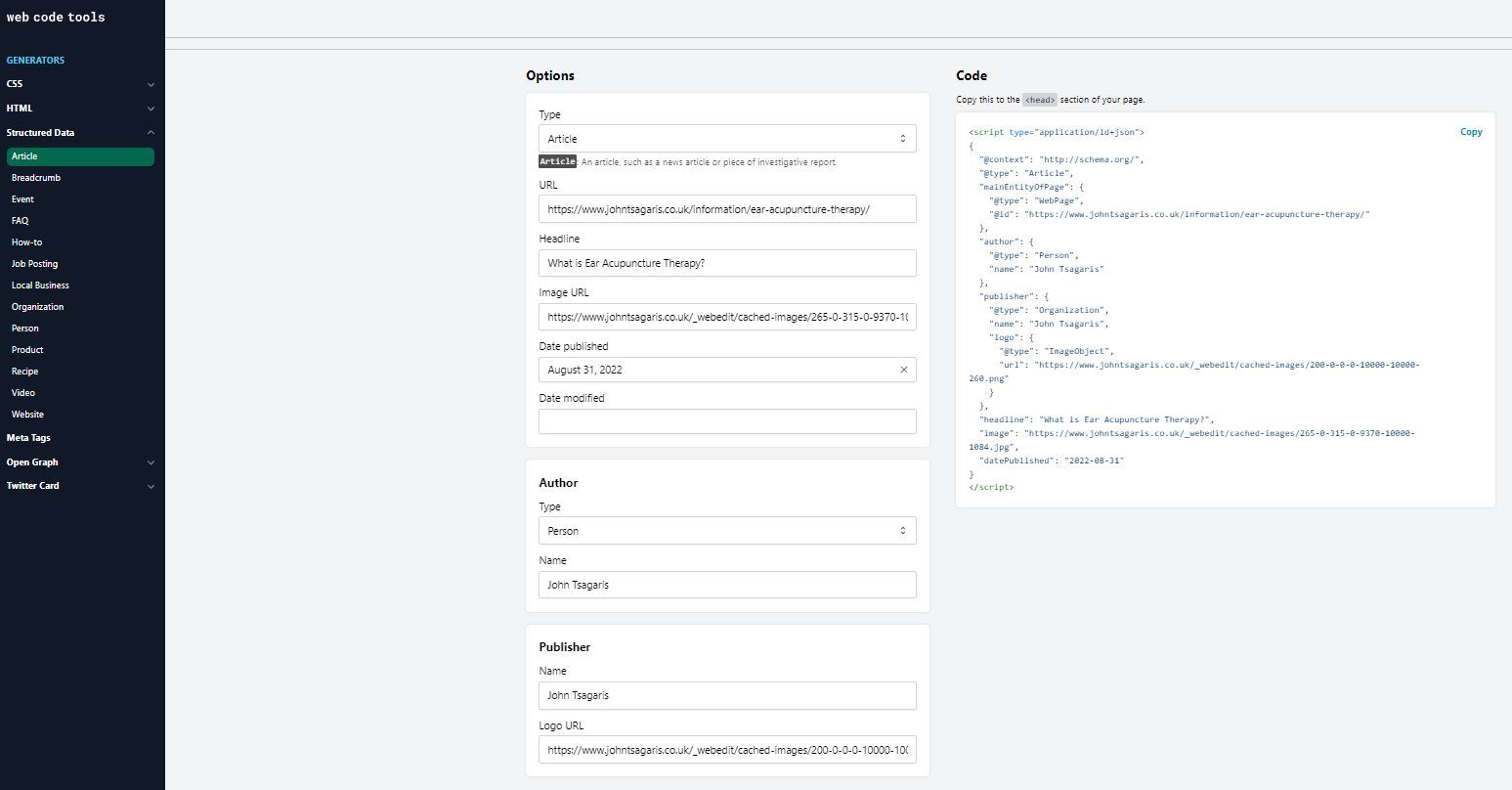
These tools enable you to quickly build up the mandatory information required for each tag type, and createss the custom HTML code to be added into Google Tag Manager. It should be noted that there is a wide range of optional information that can be added, and the best place to look for these is on the schem.org website https://schema.org/
Adding the data into Google Tag Manager
Create the new Tag in Google Tag Manager and select "Custom HTML" in the "Choose Tag Type"
Create your custom HTML (as above) and paste it onto the HTML section of the Tag Configuration
Set up trigering - you will need to add a new tigger to fire only on the specific page URL and save it with a sensible name
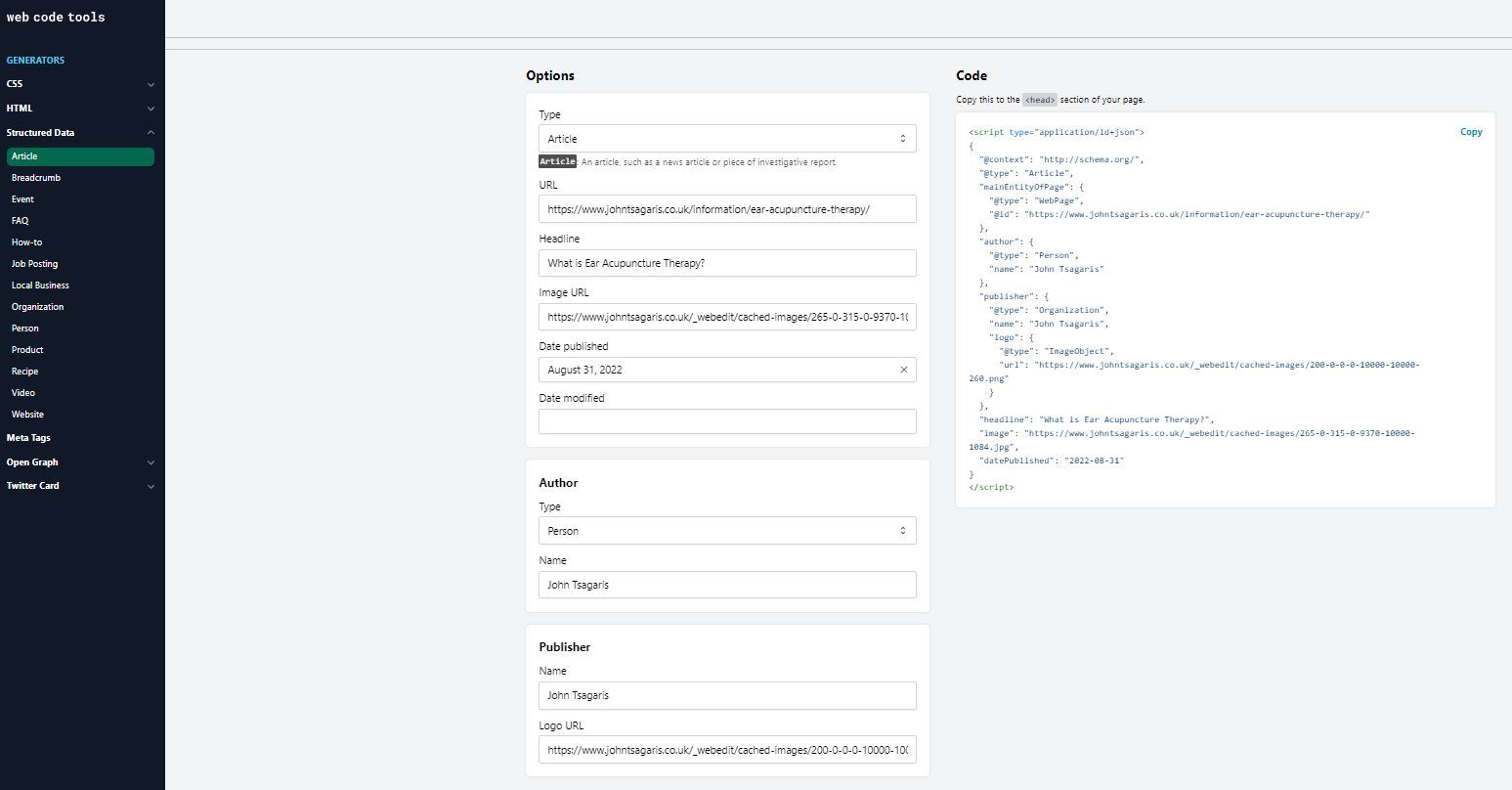
The tag then needs to be published in Tag Manager to take effect. Once this is done, you can fully validdate your structured data.
Validating your structured data schema.org
The best "complete" way to validate your structured data is to use the shema.org validation tool which provides full details relating to the structured data found, including errors and (non fatal) warnings.
The results can appear daunting if you focus on the left hand pane which is the HTML code for the particular web page being tested, but the right hand pane contains the actual structured data found,
Validating your structured data schema.org
An easy way to "validate" or at least confirm whether Google correctly picks up the schema markup is to use the google tool found here https://search.google.com/test/rich-results
BUT ... beware Google Indexing
You have done all of the above, and are now happy that everything is as it should be, then you inspect the URL in Google Search Console (what is being used to service search requests) ... and you cant see the structured data.
this is because the record of the web page that Google has in its index is different to the current version of the web page or "live version"
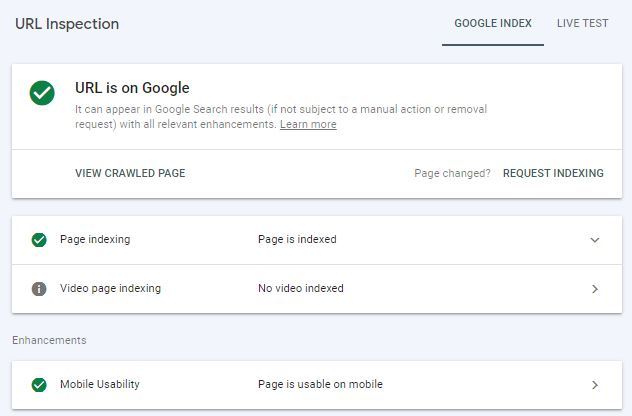
Current Indexed version of the web page
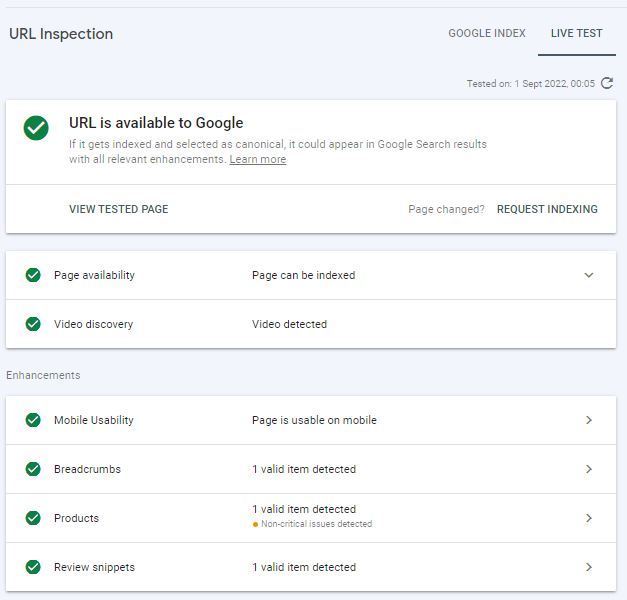
Live version of the web page
You now need to request re indexing for everything to take effect, and this can take several days.
Get in touch
call us on 01276 501285
email us using our online contact form
Or schedule an appointment by clicking the button below.
Share this post: