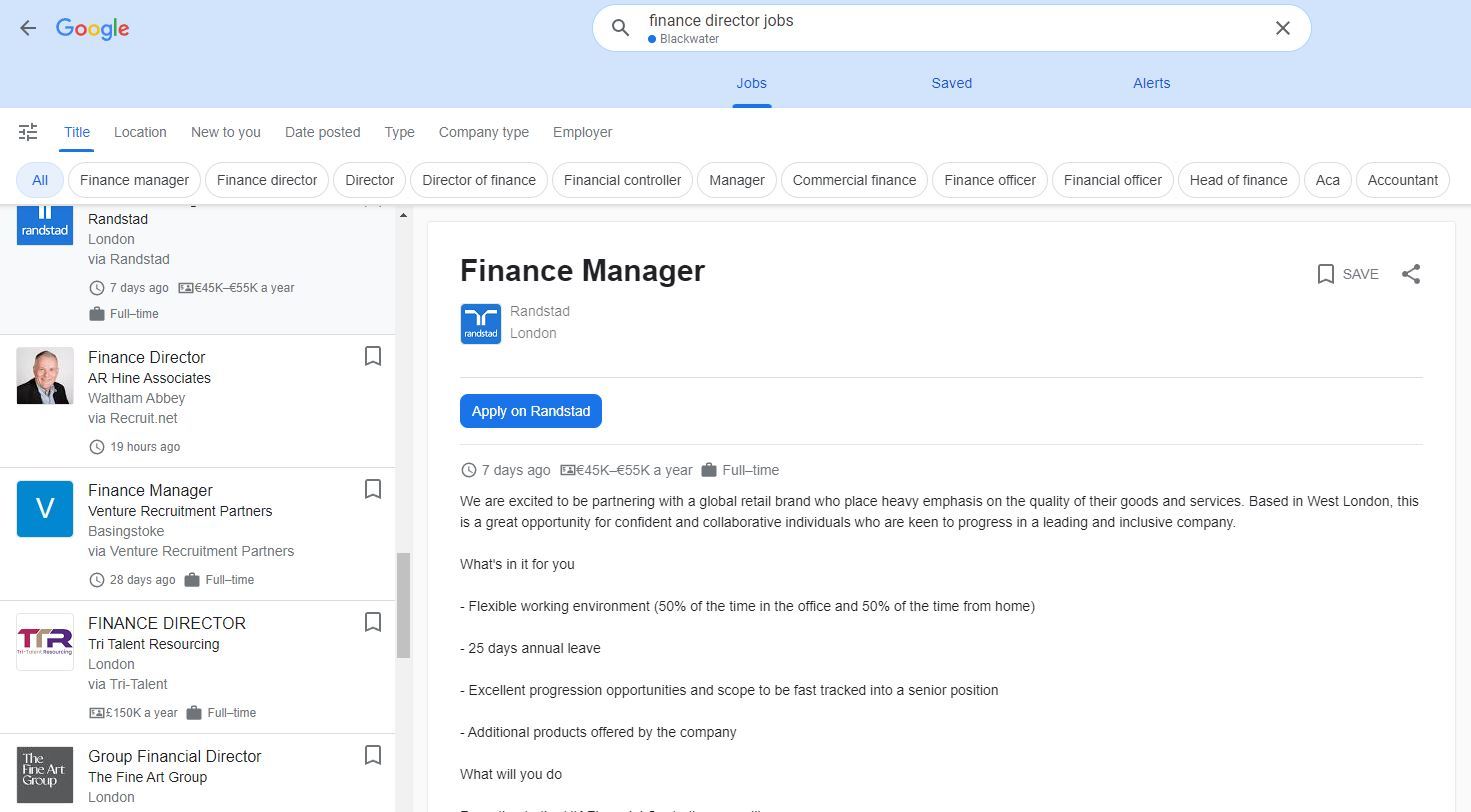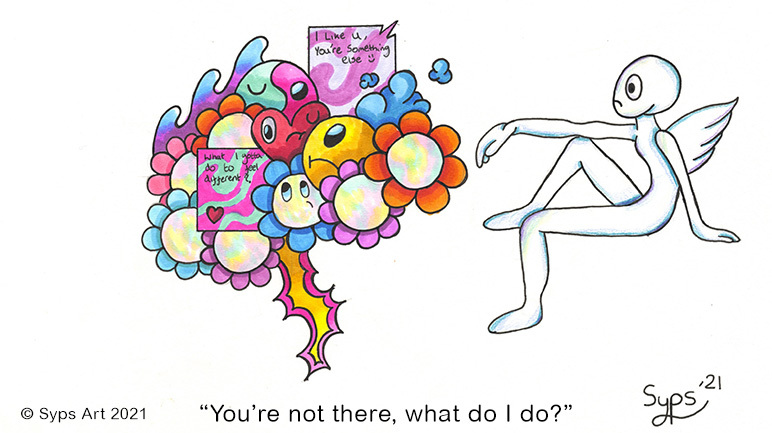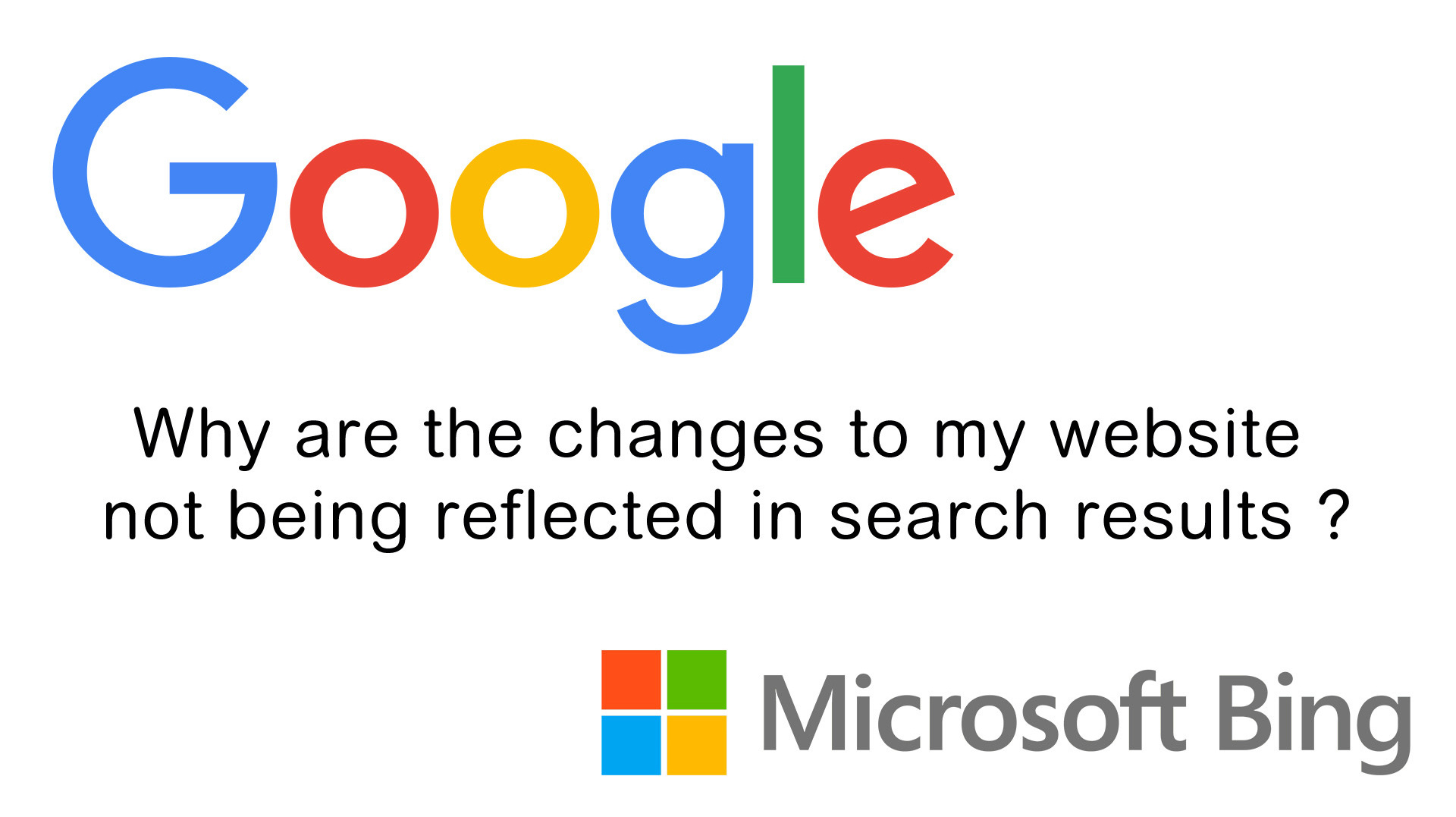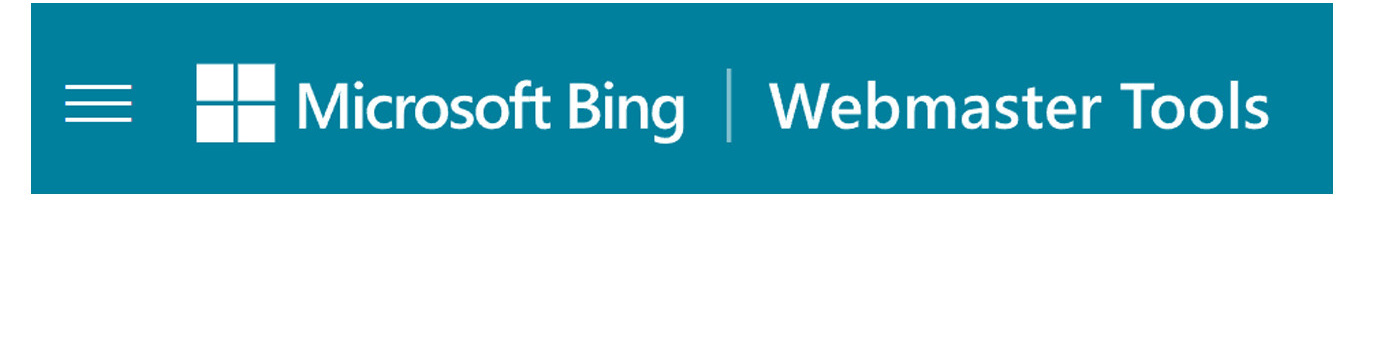Why are changes made to your website not being reflected in Google search
When a change is made to your website, the results can be seen instantly on the internet, for example:
A web page is added to your website
A new blog post is created on your website
New images, text or video is added to a web page
You make a change to your menu structure
Having spent some time creating content, or changing it, the new page or new content on an existing page is unlikely to be reflected in any result returned as a result of a search on Google or Bing in real time.
This can be particularly troublesome if you have removed sensitive information from your website, have implemented structured data to improve search results, or added website content that is time critical.
Why?
Search crawling and indexing
Irrespective of which search engine you are using, the problem is the same. While a website appears on the internet with all its changes made, the copy that the search engines use to determine the relevance of your content to any particular search query is not updated until the content has been re crawled and updated.
Google themselves state in their guide https://developers.google.com/search/help/crawling-index-faq
"Crawling and indexing of pages within a website can take some time. While there's no way to force an update, here are some tips that may help to speed this process up:
Ask Google to re crawl your URLs."
The same guidance applies to Bing or any other search engine.
Venetian Plasterer
Webmaster Tools
Google Search Console
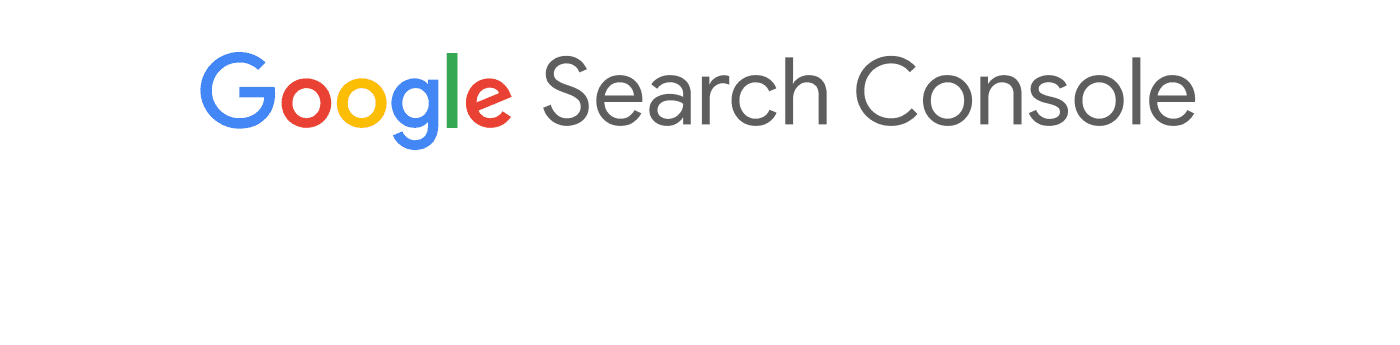
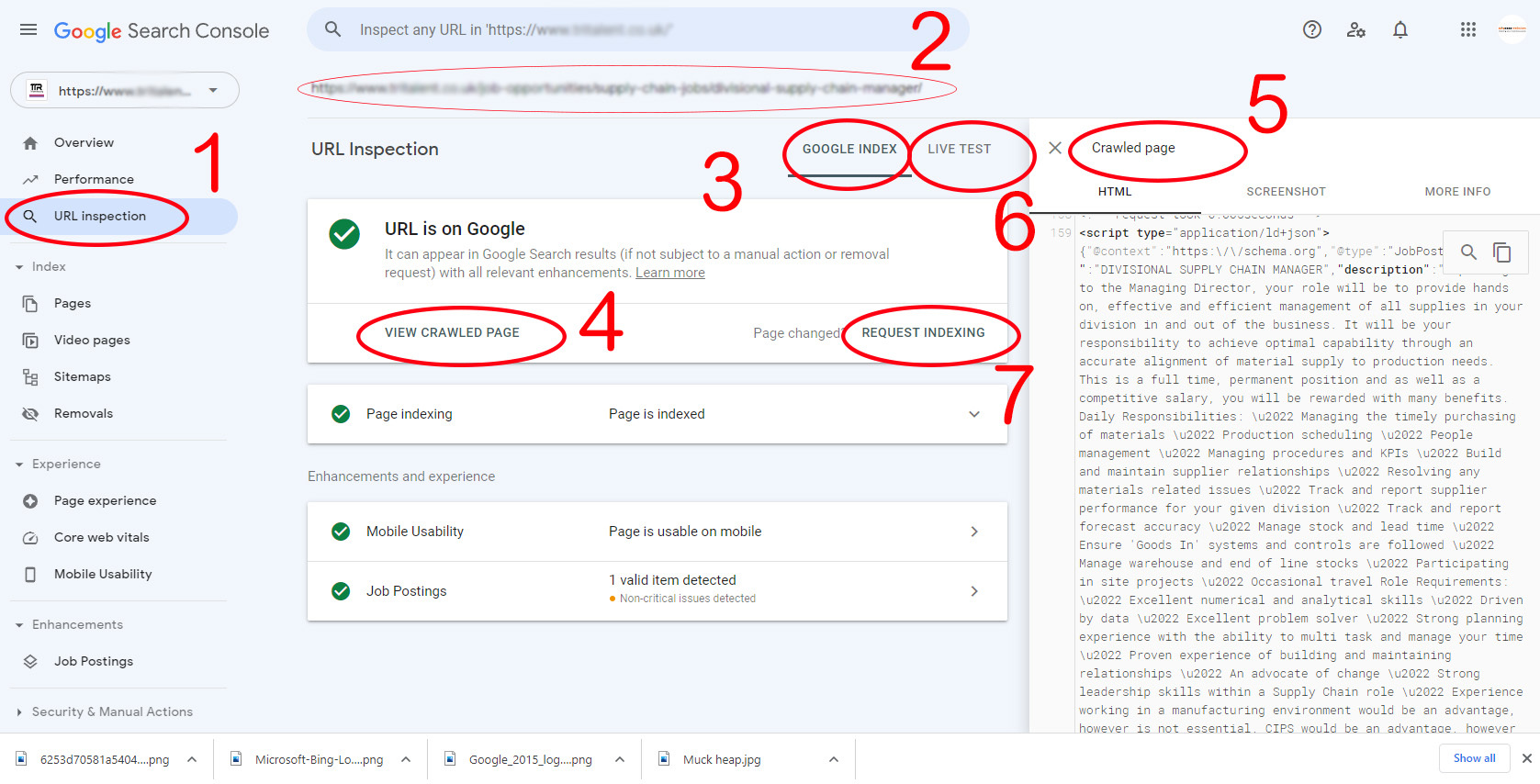
Understanding Google Search Console Screen
To determine whether the most current version of an individual web page is indexed following any change you need to use the following sections:
URL inspection Tab
URL being inspected (the box to enter your URL is above this)
the Google Index tab will display the currently indexed version of the web page
The View Crawled Page button will display the HTML code of the page (5)
To determine whether what is indexed and available to Google for presentation following any search query is your current version of the page, you will need to click on "Live Test" (6) and click on "View Tested Page" (in same location as (4))
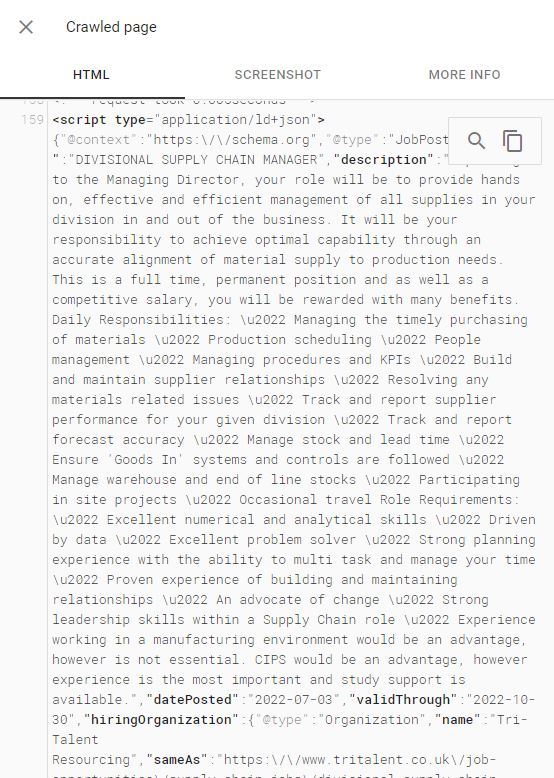
Indexed Page
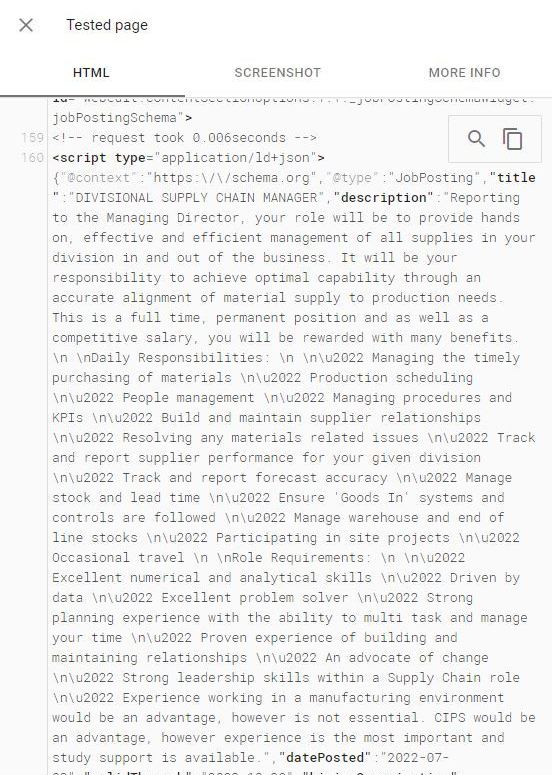
Live Page
From the above, it can be seen that the code for the indexed page and the live page are different .. google does not have a copy of the most recent changes in its index and so the changes you have made will not be reflected in search results until they match. This will include:
Any text, graphic or structural changes
Any coding enhancements
Any new structured data
The only thing that you can do to try and prompt the search engine to re crawl the web page is to click the "Request Indexing" button (7) ... and the timescales for re indexing are in the hands of the Google algorithm.
Bing Webmaster Tools
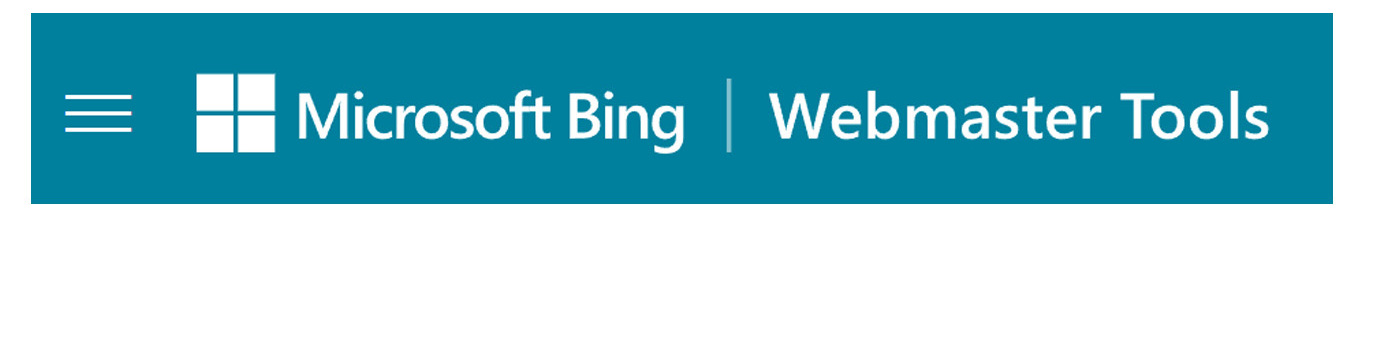
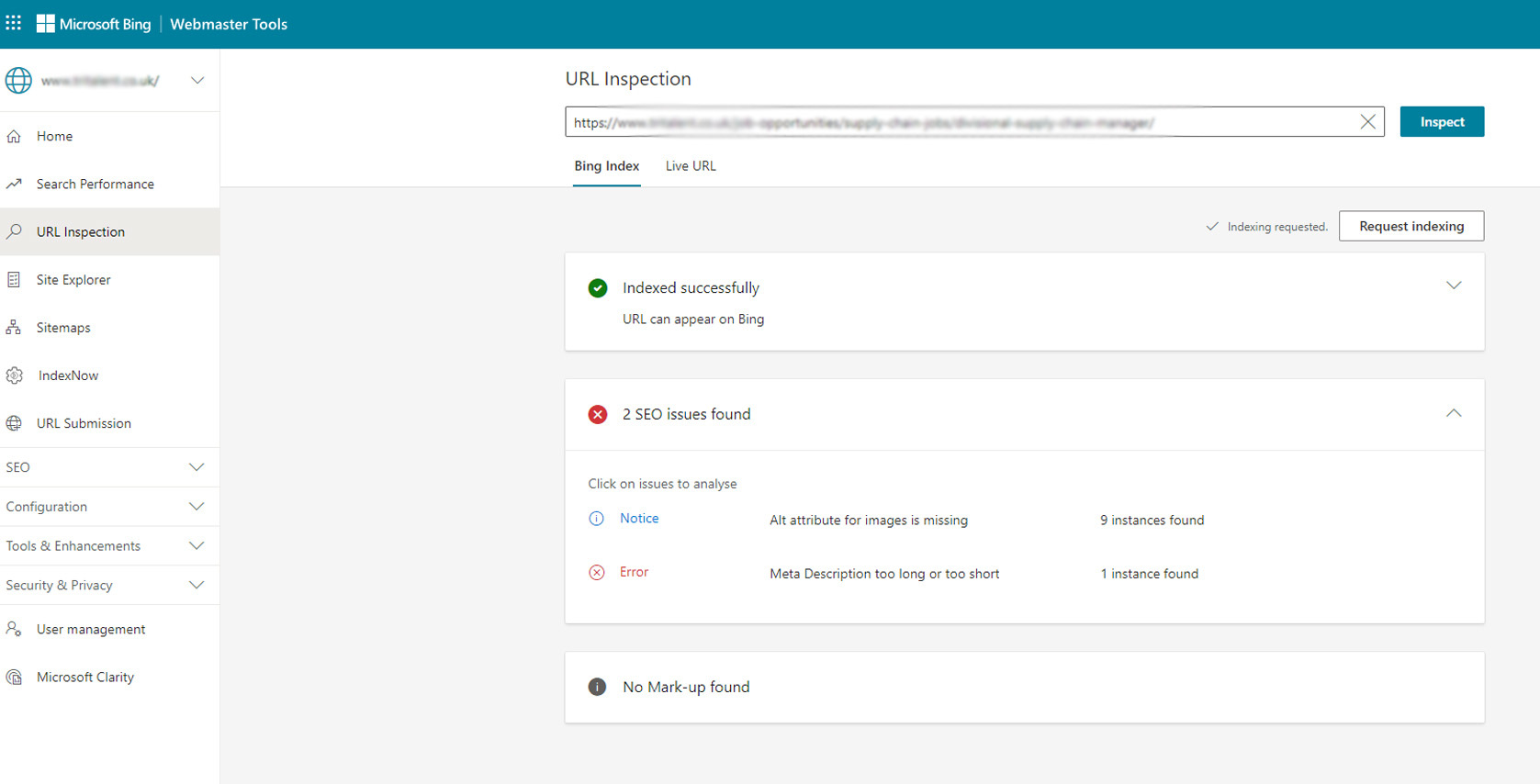
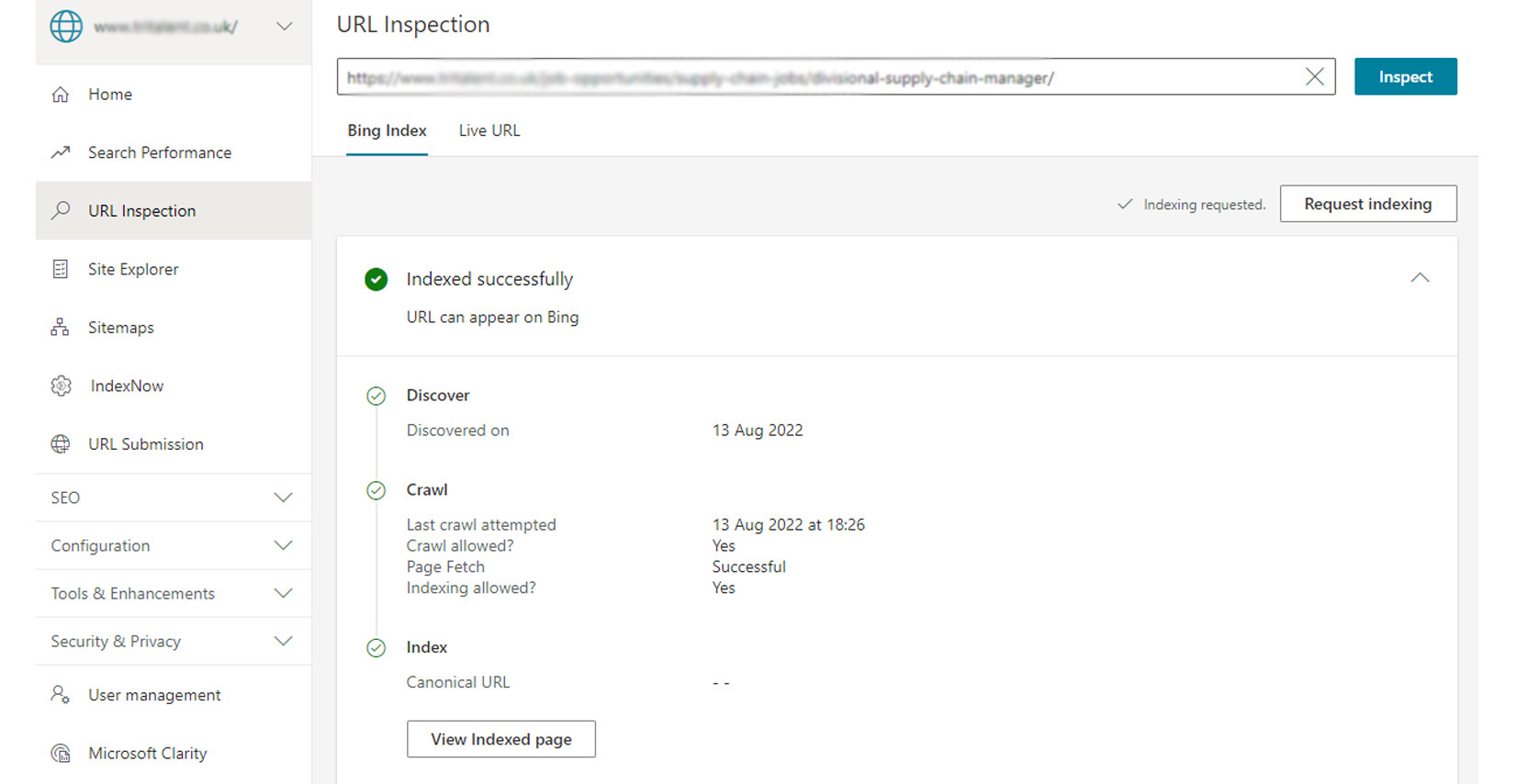
Bing has a better interface when it comes to finding out what status the current page is, simply click on the "indexed successfully" text and the actual date of the the last crawl is shown.
If you have made changes since that date, these will not be reflected in the search results, and you must request indexing by clicking on the "Request Indexing" button.
Share this post: