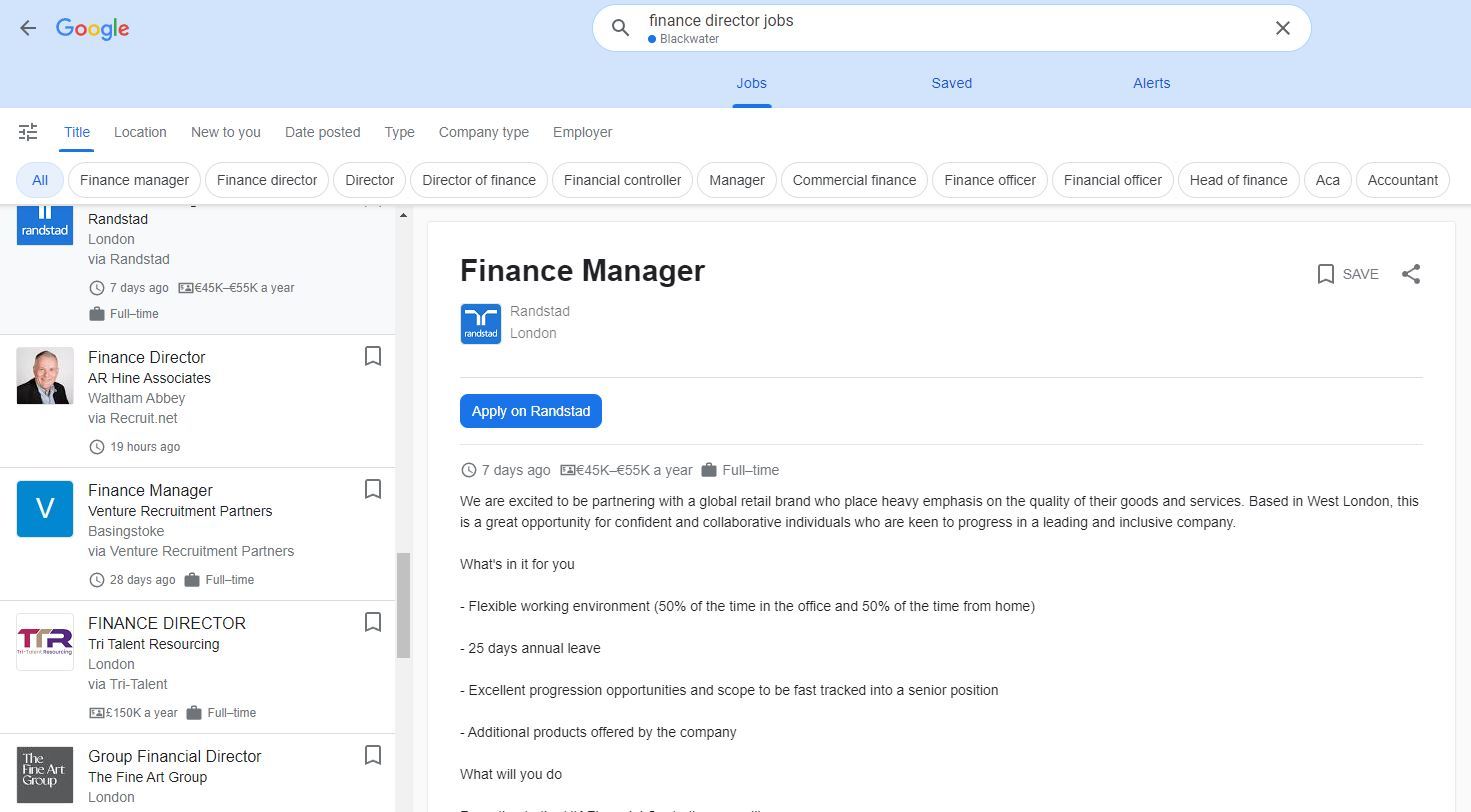How do I link to my Google My Business listing ?
How do I get more Google Reviews?
One of the most important things that a business can do that serves a local area (for example plumbers, electricians and builders who provide services in and around towns like Guildford, Farnham or Farnborough etc) is to build up their Google My Business listing so that it is linked to their website correctly and is updated regularly with search engine friendly content.
When your Google My Business listing is set up in the right way your customers have an easy way to leave reviews, which in turn helps to build your visibility in the Google Map Pack .
What is the map pack ?
Simply put, it is Google's way of promoting local businesses, it is shown for the majority of local searches, and comes before the organic listings, but usually after any Google Ad listings. There are only three businesses shown after the initial search, with links to the appropriate website, and importantly your review status, so getting your reviews on your Google My Business listing and getting it to appear here can boost local traffic to your website. For example if you were looking for a builder in Virginia Water you may type in the search term "builder virginia water" which would yield the result below.
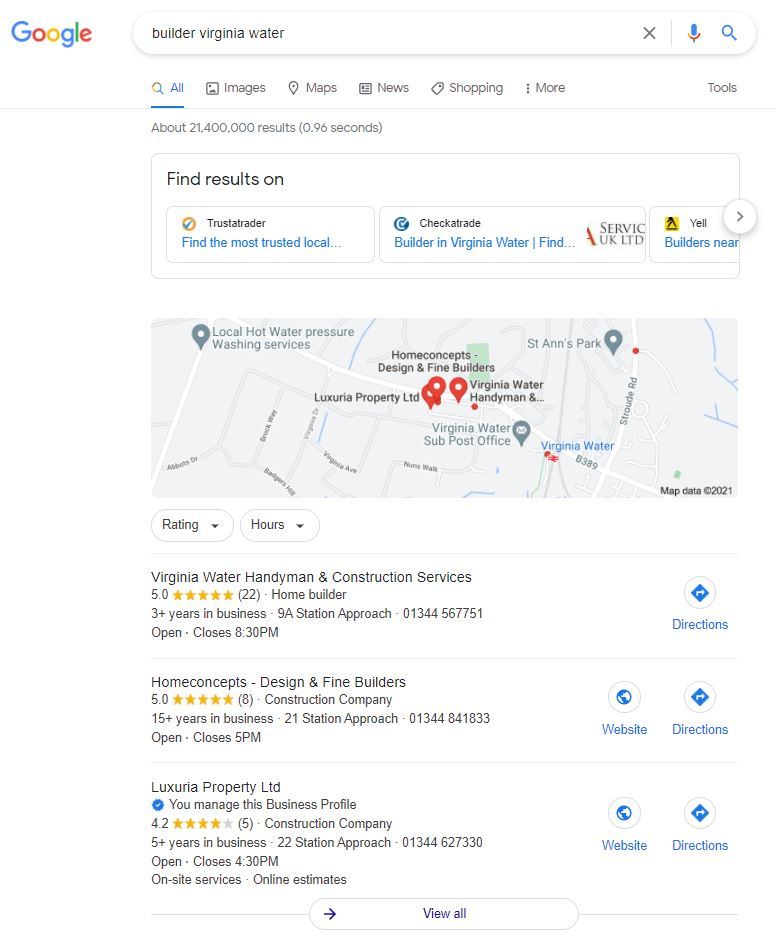
Linking to your Google My Business reviews
Sharing a link so that customers can leave reviews is a straightforward process (correct at date of publication)
Go to your Google My Business login and choose the correct location
Click "Home" in the left hand menu
click on the "Share review form" button
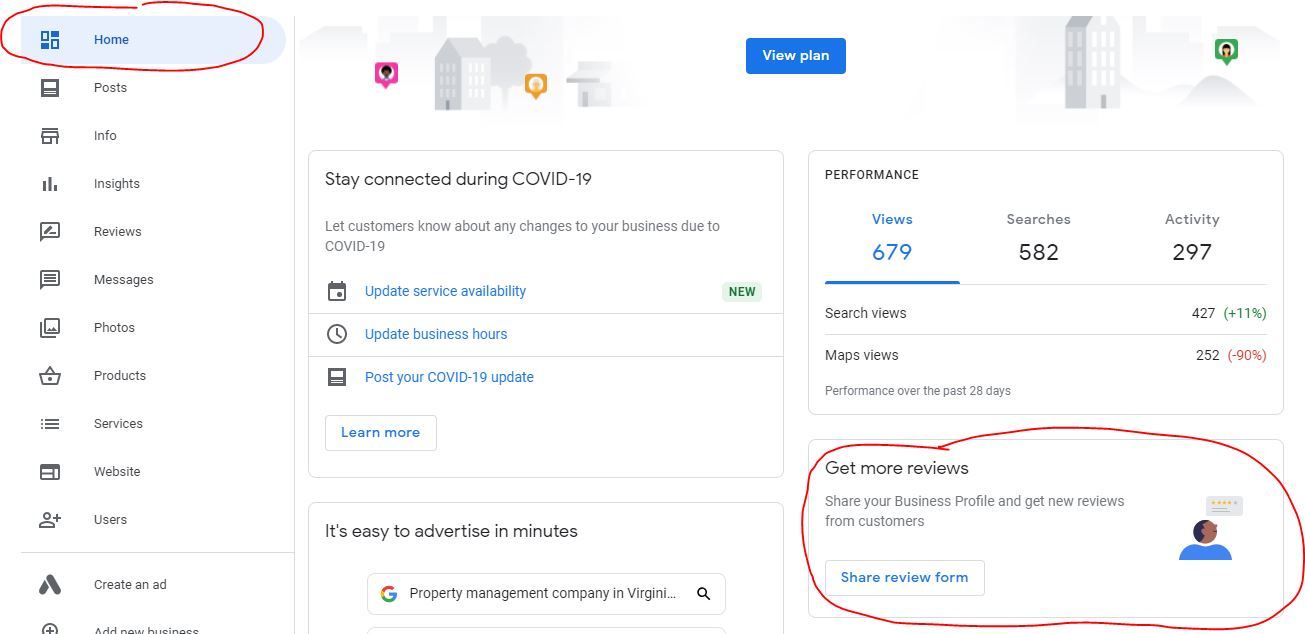
You will then be presented with a pop up form with a link on it
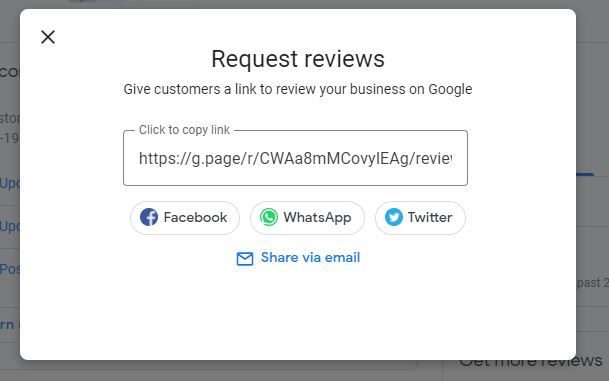
By copying this link you can include it in emails or embed it in your website at an appropriate place as below:
Clicking on the link will enable someone to leave a review on your listing quickly and easily.
How do I link to my whole Google My Business listing ?
Linking to the whole listing is again a straightforward process:
Go to your Google My Business login and choose the correct location
Click "Home" in the left hand menu
Scroll to the appropriate place and select what you want to link to.
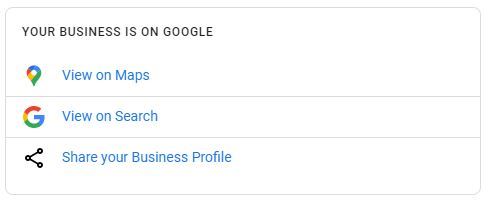
Currently there are three items that you can share:
View on Search and
Although the "View on Maps" and "Share your Business Profile" yields the same results
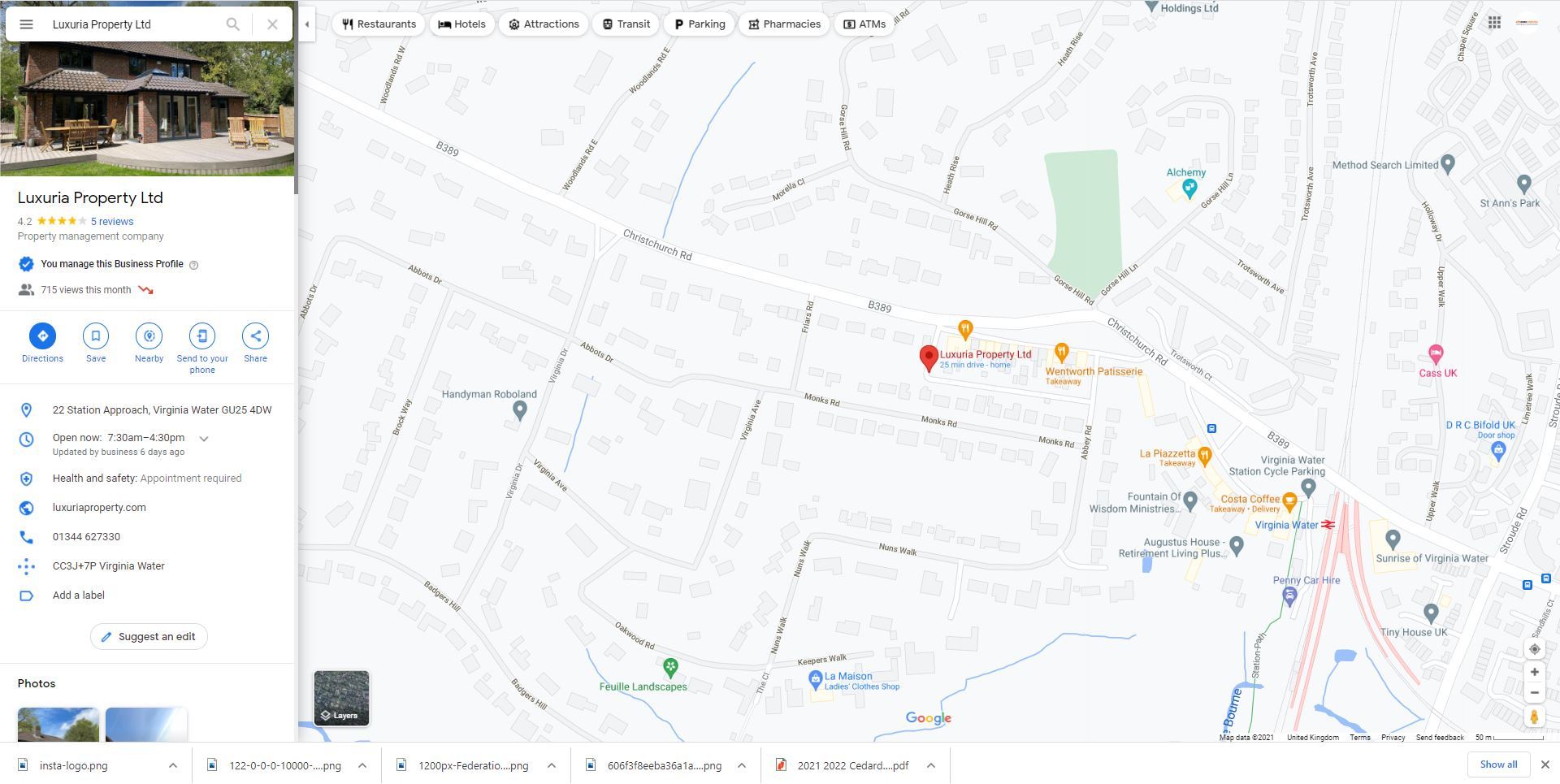
View on Maps result & Share your Business Profile
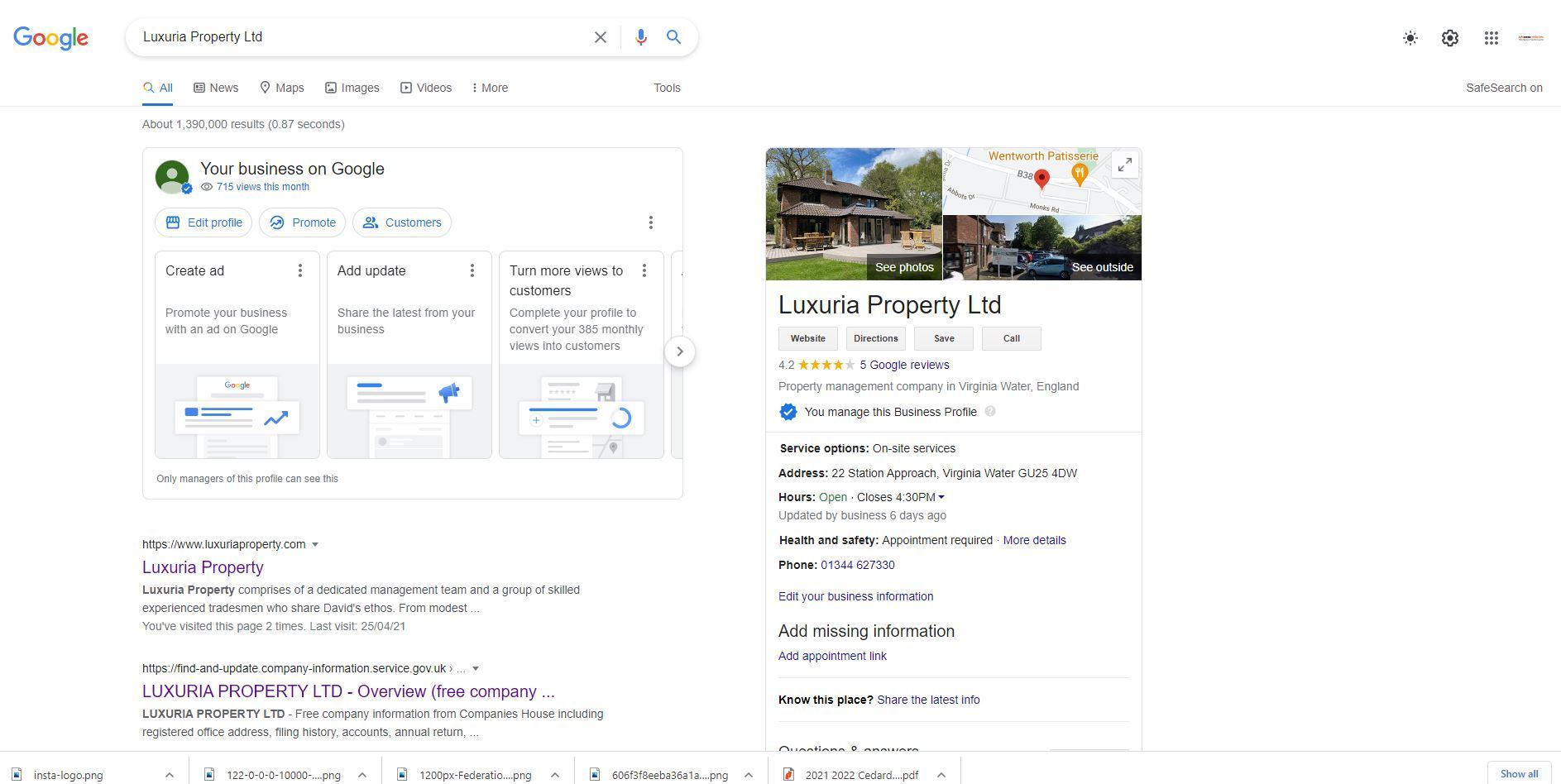
View in Search result
Web design, content generation and SEO from Itseeze Camberley
If you need a new responsive website, advice on how to edit your Itseeze website, a cost effective means of monitoring the performance of your It'seeze website, tailored SEO packages, Google Map Pack optimization or Google Core Vital assistance please use the contact form below, call us on 01276 501285 or click on the "book an appointment" button to schedule an in person meeting or zoom call via our calendar management system.
or please fill out the form
The it'seeze customer support website provides a wealth of information and "how to" videos to help you maintain your website and utilize the features available to you. It can be accessed by clicking the logo below:
It'seeze Camberley - website design for companies in Surrey, Hampshire and Berkshire including Camberley, Farnborough, Aldershot, Fleet, Farnham, Guildford, Woking, Bagshot, Sandhurst, and Wokingham.
Share this post: