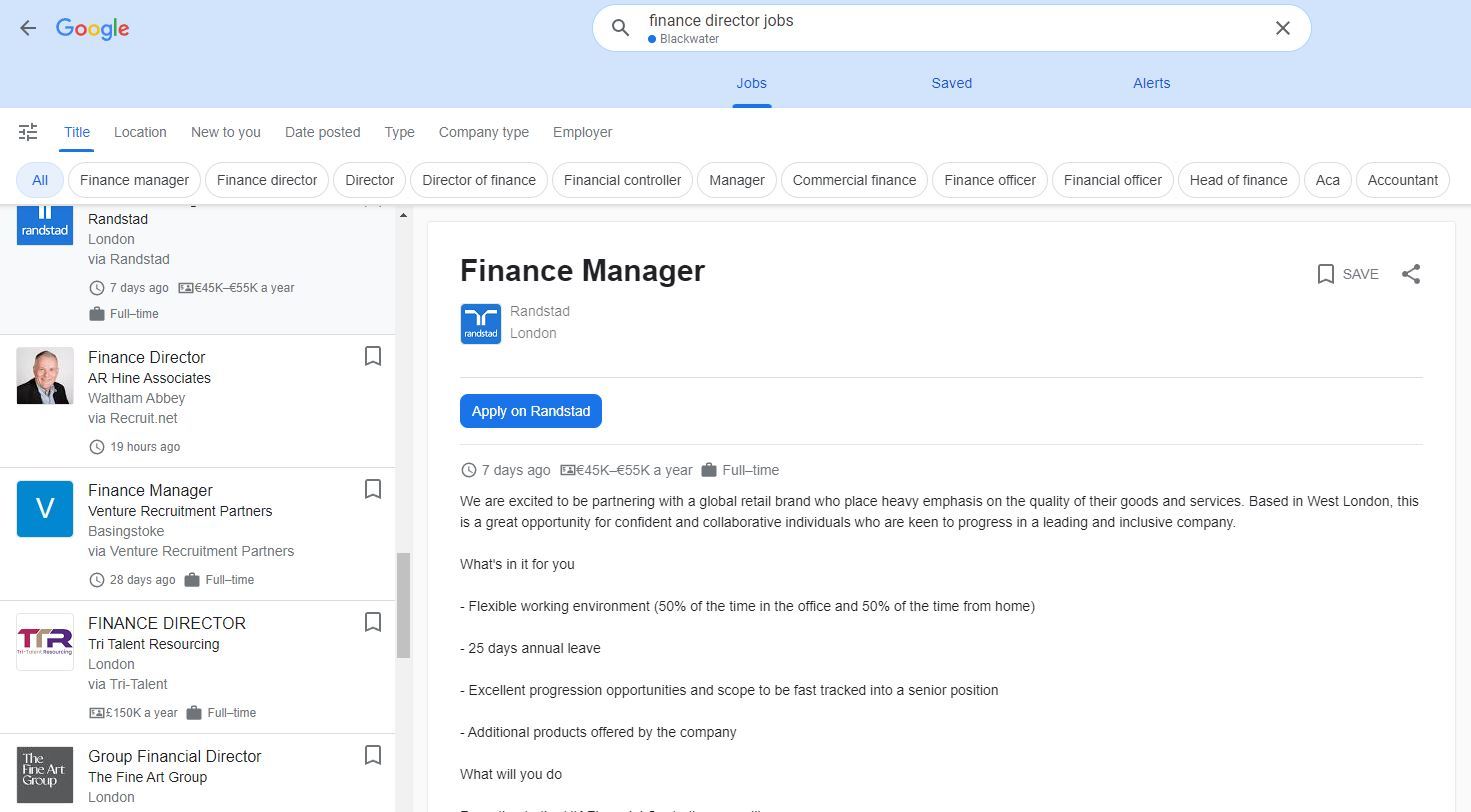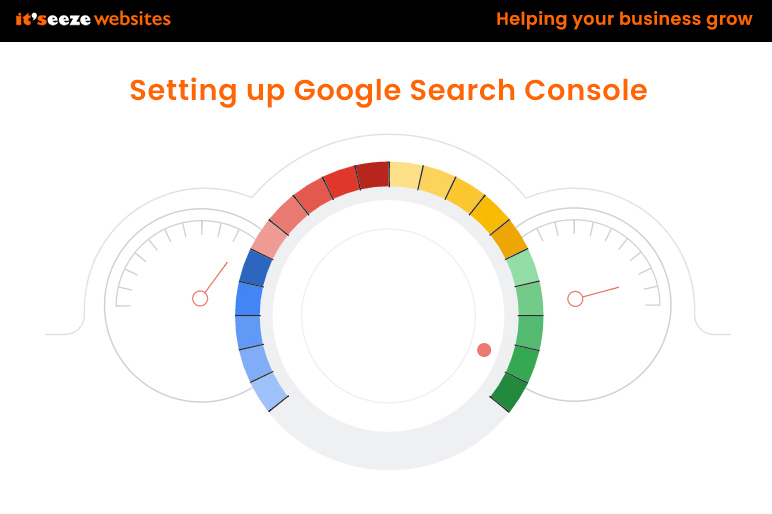Setting up Google Search Console with your Itseeze website
What is Google Search Console?
Google Search Console is a set of tools and reports that measure and report on your website's search traffic, how it performs and help you fix issues.
It allows you to optimize your content with Search Analytics allowing you to see how many times your website has been served (the impressions) as a result of searches, how many clicks (or visits) have resulted and what position was achieved in a Google Search.
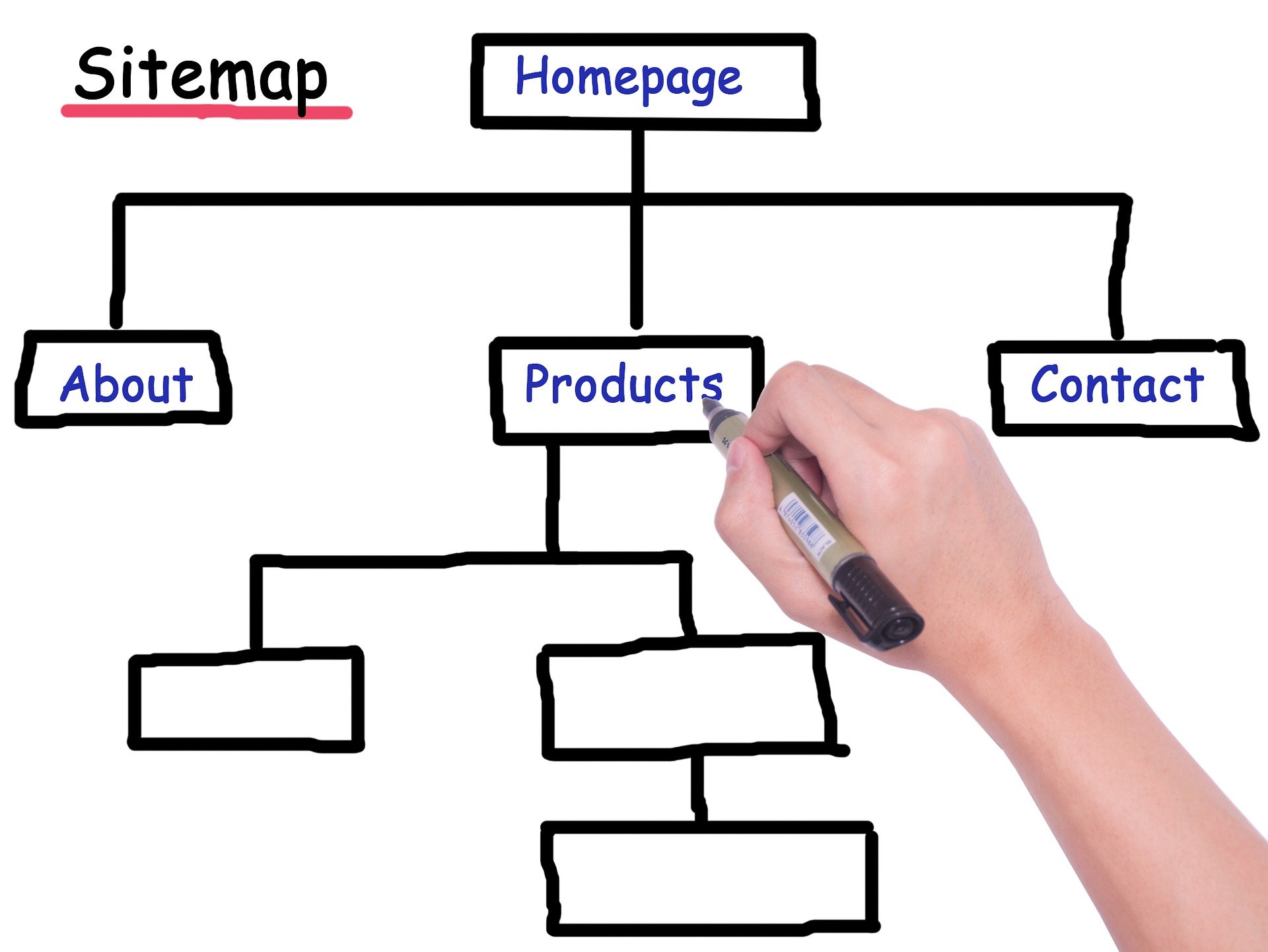
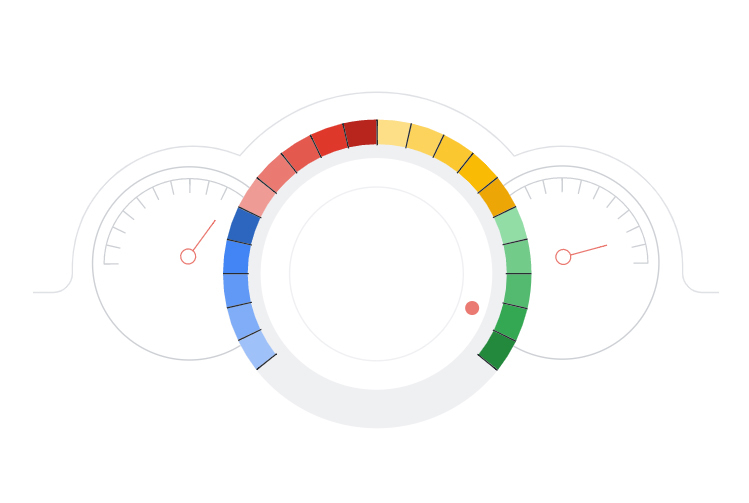
Google Search Console also enables you to submit the website's site map and individual web page addresses (URLs) that have been added to your site to the Google crawler so that new website content is placed in he crawl queue and indexed.
It will also warn you if any errors are encountered on the website, and recommend ways of fixing them.
Linking Google Search Console and your website together
The first thing to do is to set Google Search Console up so that it is linked to your website.
You will then need to enter the website address in the URL prefix section and copy the HTML tag data which needs to be added in the control panel of your website.
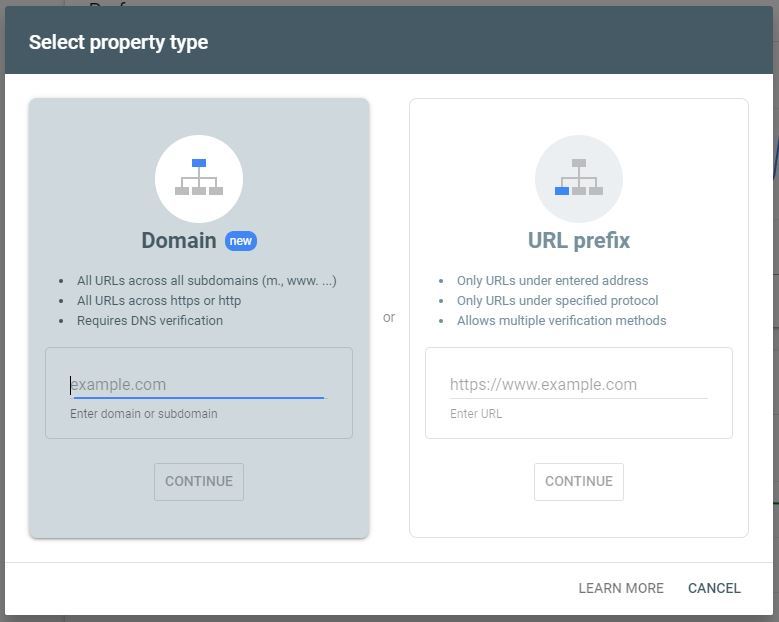
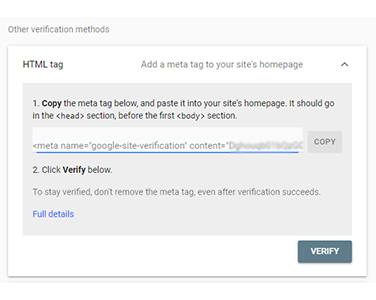
The following one minute video describes how this is added to your It'seeze website in a couple of easy steps:
Website design, content generation and SEO from Itseeze Camberley
If you need advice, a cost effective means of monitoring the performance of your It'seeze website or tailored SEO packages please use the contact form below, call us on 01276 501285 or click on the "book an appointment" button to schedule an in person meeting or zoom call via our calendar management system.
or please fill out the form
The it'seeze customer support website provides a wealth of information and "how to" videos to help you maintain your website and utilize the features available to you. It can be accessed by clicking the logo below:
It'seeze Camberley - website design for companies in Surrey, Hampshire and Berkshire
Share this post: