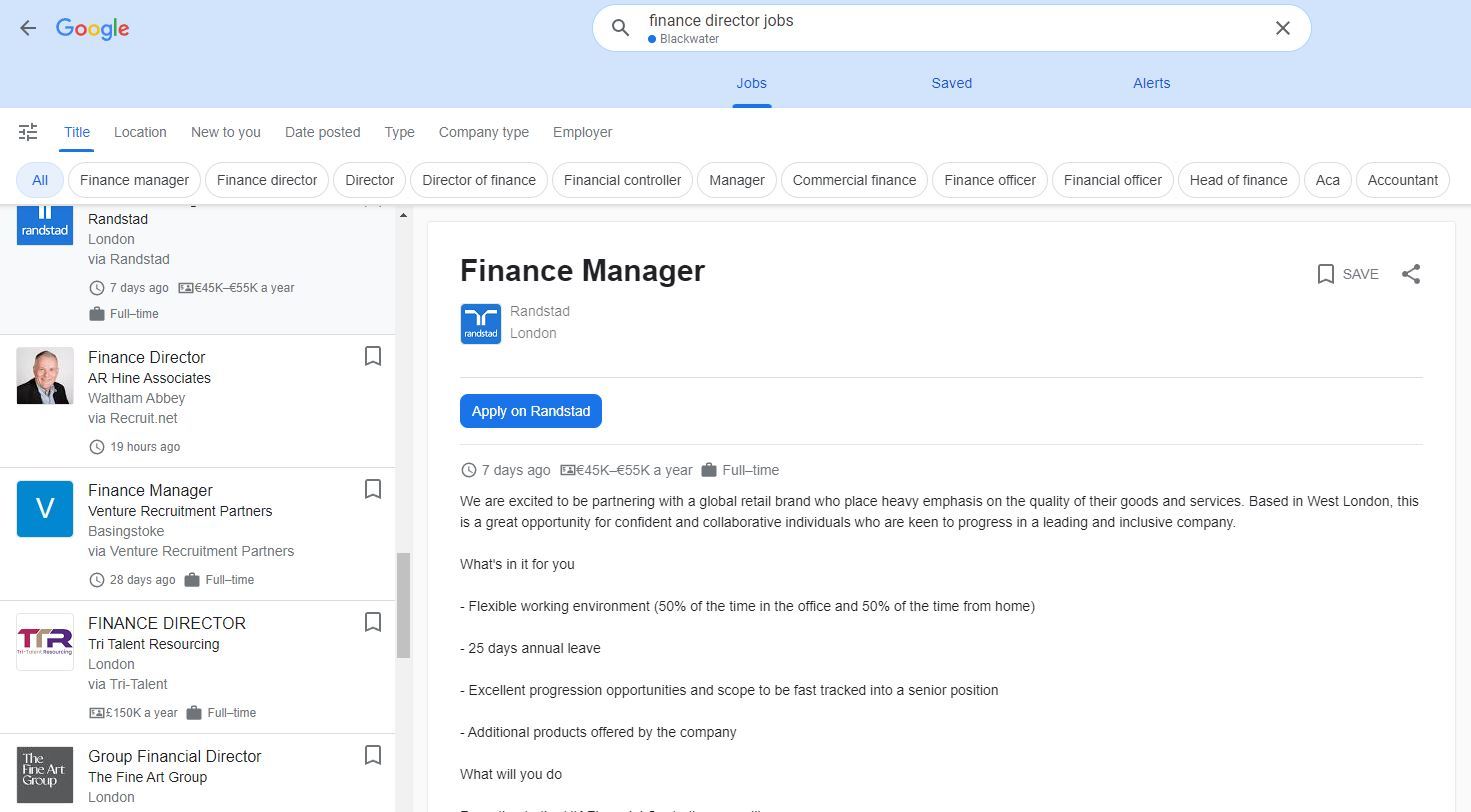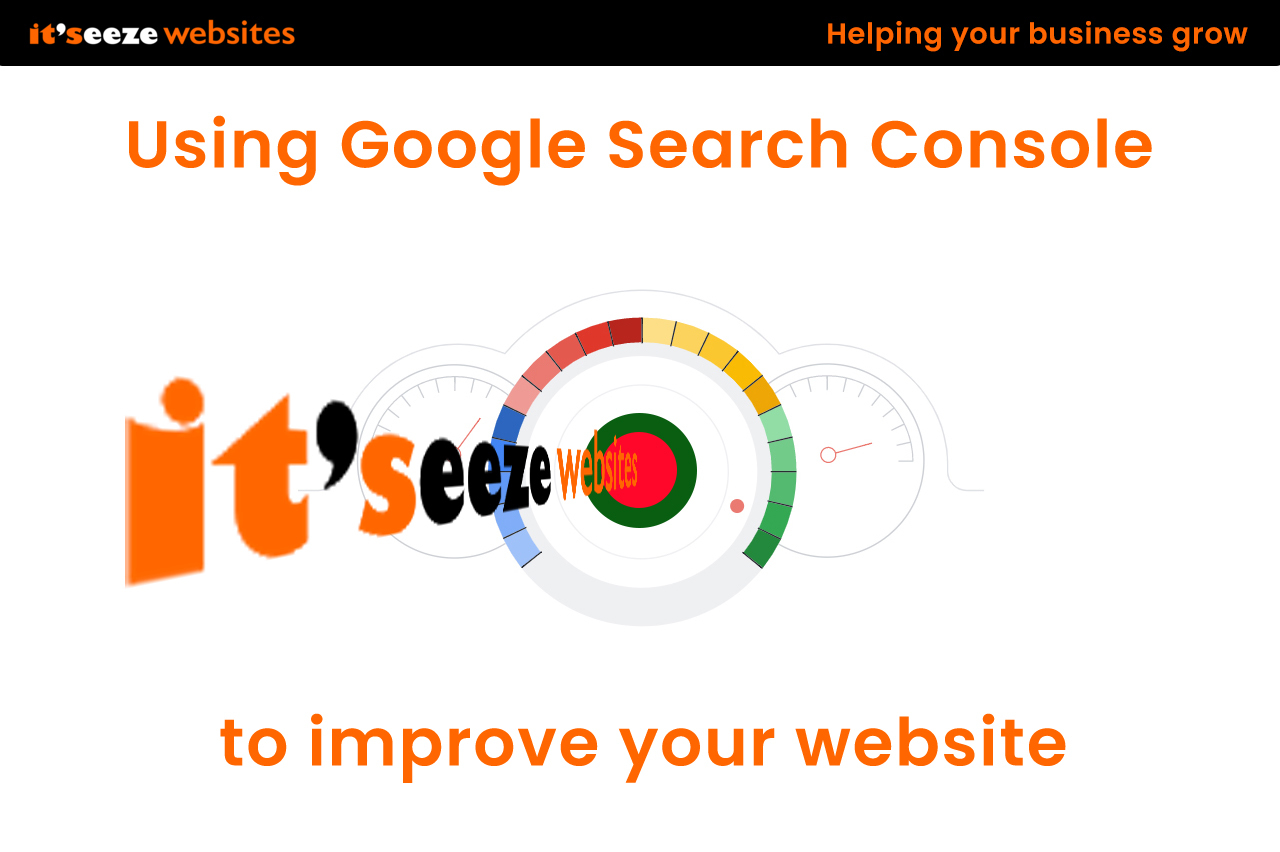Using Google Search Console to improve your website
Improving website performance with Google Search Console
We all expect great things from our new website, it has gone live, it looks how we want it to and we believe it says what we want it to, so now the inbound website enquiries come flooding in and the phone rings off the hook...
You may be in the fortunate position to be in a niche business targeting specific keyword phrases that has little competition and high search volume, but if the phones are not ringing off the hook how can you find out what is going on and how can you make changes
Once you have linked Google Search Console with your Itseeze website, you will have access to a set of tools and reports that detail how your website performs in a Google search.
It show you how many times your website has been served (the impressions) as a result of searches, how many clicks (or visits) have resulted and what position was achieved in a Google Search.
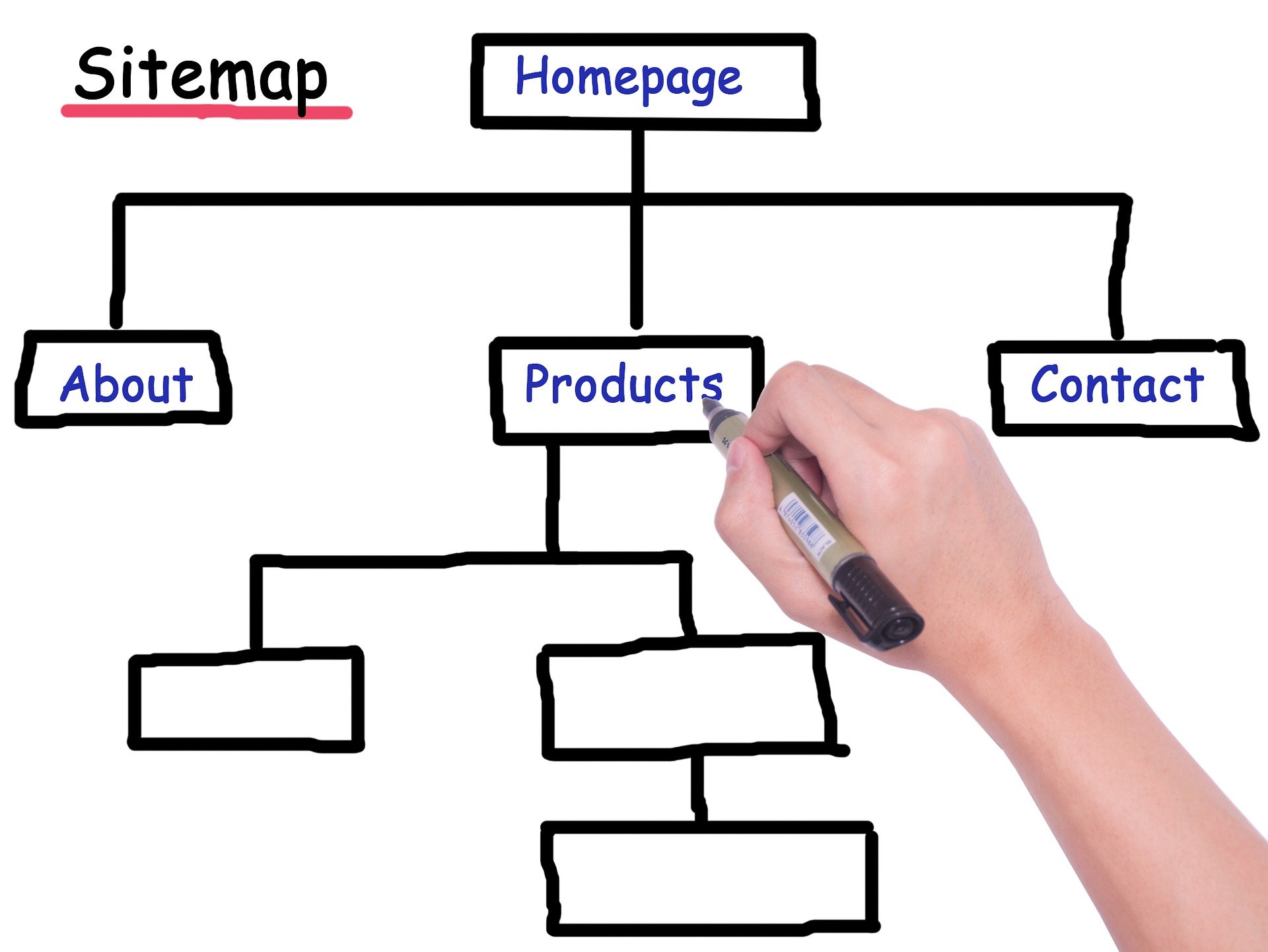
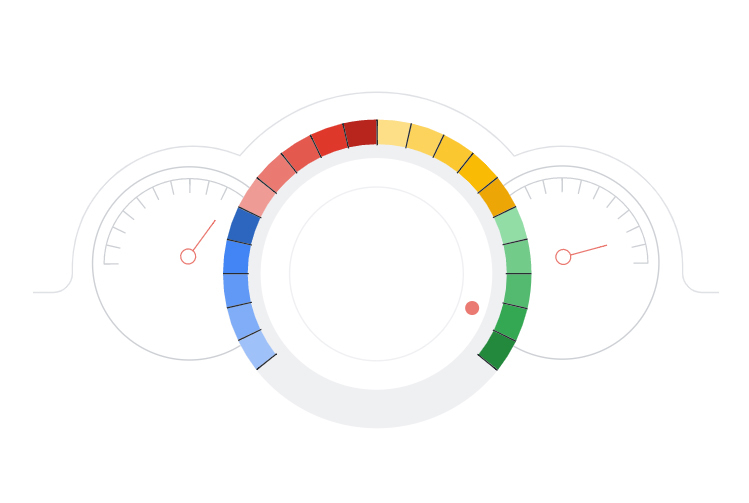
Google Search Console also enables you to submit the website's site map and individual web page addresses (URLs) that have been added to your site to the Google crawler so that new website content is placed in he crawl queue and indexed.
It will also warn you if any errors are encountered on the website, and recommend ways of fixing them.
Understanding the main reports in Search Console
The tools and reports in Google Search Console provide you with a snapshot of how your website is performing in the real world of search. The main ones to look at are:
Performance
The performance section provides you with information presented both graphically and tabulated relating to:
Total Clicks - resulting in a visit to your website
Total Impressions - the total number of times and page on your website domain was served due to a search query
Click Through Ratio - the average for all search terms is presented graphically, the actual for each search term tabulated
Position - The average position is presented graphically for all search terms and the average position for each search term is tabulated.
The time period of interest can be varied from one day (yesterday) up to a total of 16 months to allow you to focus in on any time period of interest.
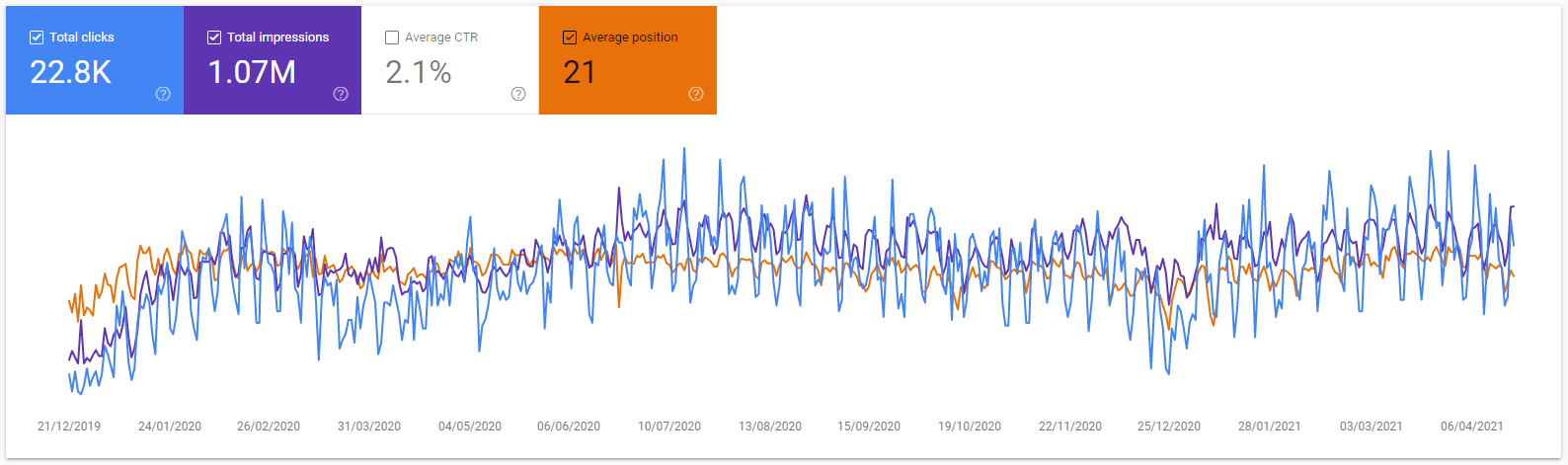
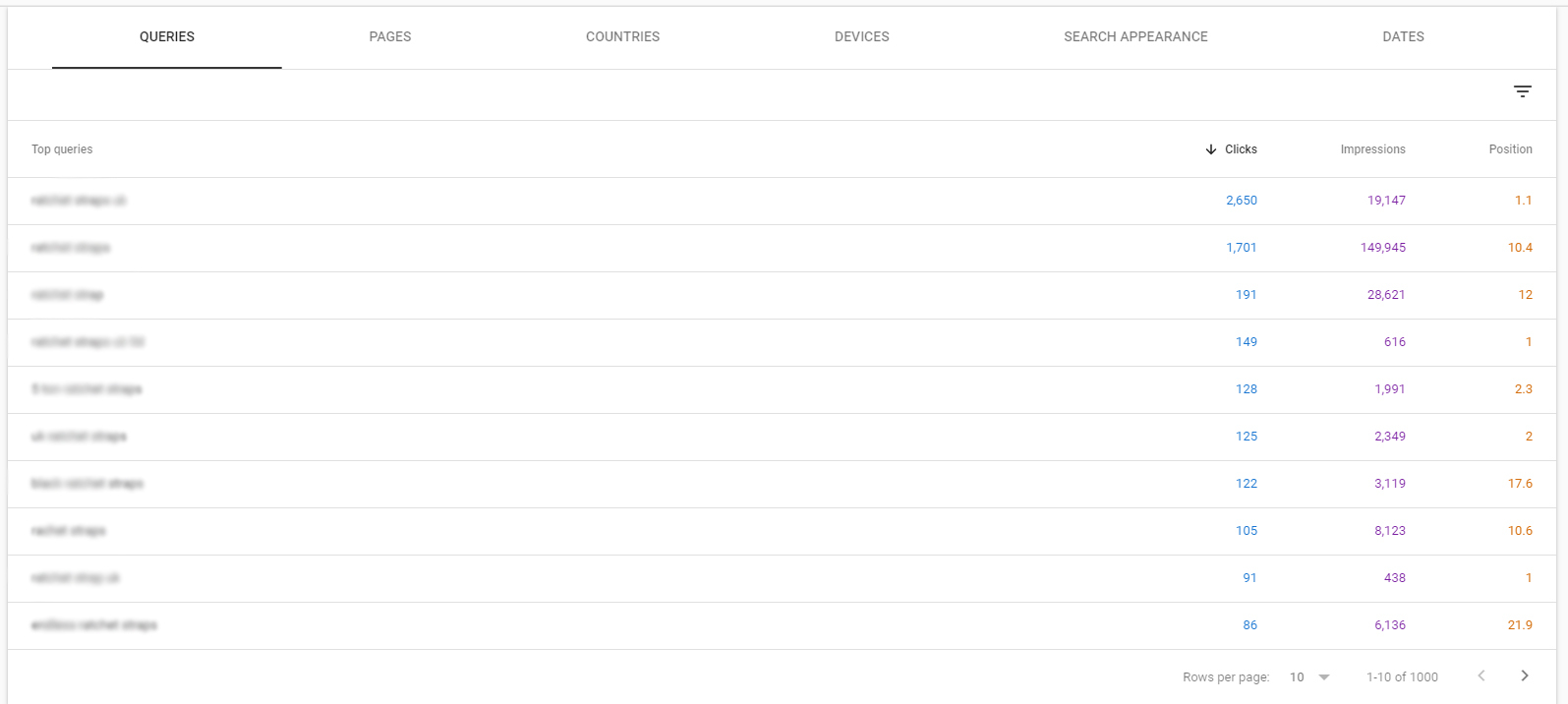
These performance reports provide an insight into how effective your website is performing for actual search terms. it can help you to identify:
which search terms are driving most traffic to your website
which search terms have the potential to drive more traffic to your website
which search terms are not performing as you would have expected
It is left to you to analyze, draw conclusions and make the necessary modifications to your website content, but by reviewing regularly and recording the information, the effect of changes that you make to the content of your website can be tracked.
URL Inspection
Google is fast, but not instant when it comes to adding your content into its vast library of indexed pages ready to be served for any query typed or spoken as a search query. For your web page (or url) to appear is any search results it has to be indexed, Google does this by crawling your website by its Googlebot. There are three ways that this can happen:
The new data can be discovered by the Googlebot by following links to it from other sources on the internet (this linking from other websites can also improve your overall ranking)
The new page can be discovered when your sitemap is read by the Googlebot during routine crawling of the internet.
You can request that the page is indexed using the indexing tool within Search Console.
Usually the quickest way is to request indexing via URL inspection. just add the full web page address (it's URL) into the grey search bar at the top of the Search Console page and hit return.

If the content has just been added, you will probably see the message below displayed.
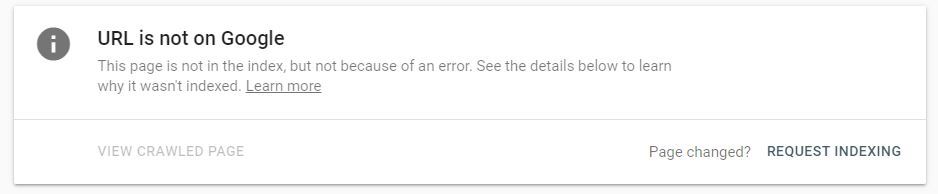
By clicking the REQUEST INDEXING button, the url is then submitted into the queue. The details displayed in the coverage section then tell you exactly what the situation is with the new page url. Until the url has been indexed it will not be served in response to any search query made.
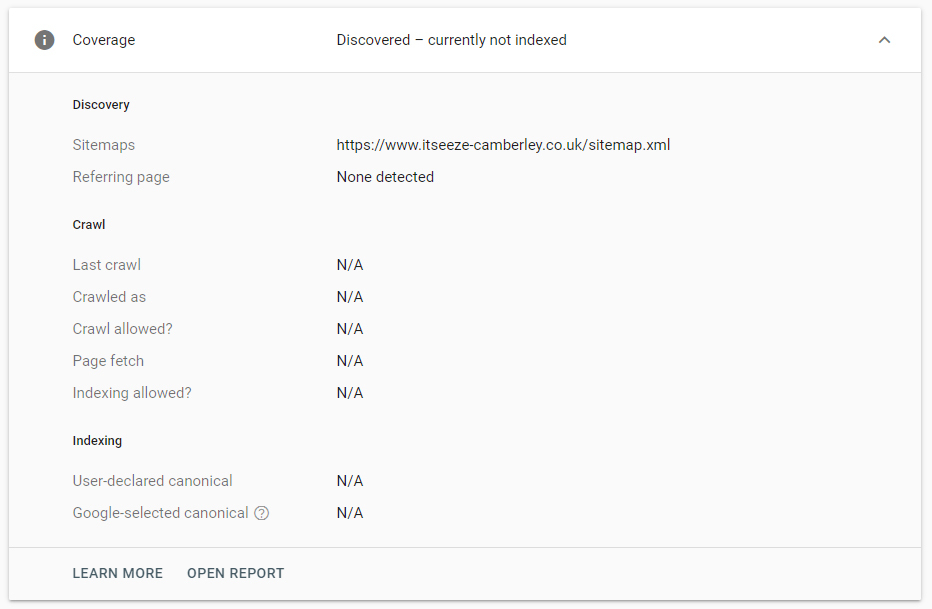
Google provide some excellent training videos which explain in greater detail like the one below:
Sitemaps
having a sitemap within search console is vital. A sitemap is exactly what it says .. it is a text file that contains all the page urls with specific instructions to any search engine crawler (not just the Googlebot) as to how to treat each page url.
When a new page is added to an Itseeze website the sitemap.xml file is automatically updated to allow the page to be crawled, and now the sitemap itself should be re submitted via Search Console to ensure that the new page can be "discovered" in addition to the method of submitting the url via the url inspection tool.
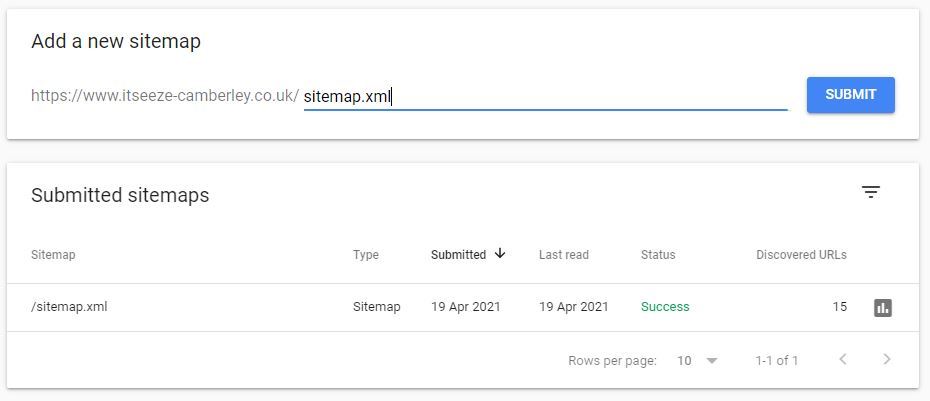
There are other reports relating to other aspects of your websites performance available, but when trying to improve performance in search, reviewing where you are, understanding what needs to change, making the necessary changes and submitting the content correctly for indexing are the first steps.
Website design, content generation and SEO from Itseeze Camberley
If you need advice, a cost effective means of monitoring the performance of your It'seeze website or tailored SEO packages please use the contact form below, call us on 01276 501285 or click on the "book an appointment" button to schedule an in person meeting or zoom call via our calendar management system.
or please fill out the form
The it'seeze customer support website provides a wealth of information and "how to" videos to help you maintain your website and utilize the features available to you. It can be accessed by clicking the logo below:
It'seeze Camberley - website design for companies in Surrey, Hampshire and Berkshire
Tagged as: Google Search Console, Website Performance
Share this post: